Tour and Features
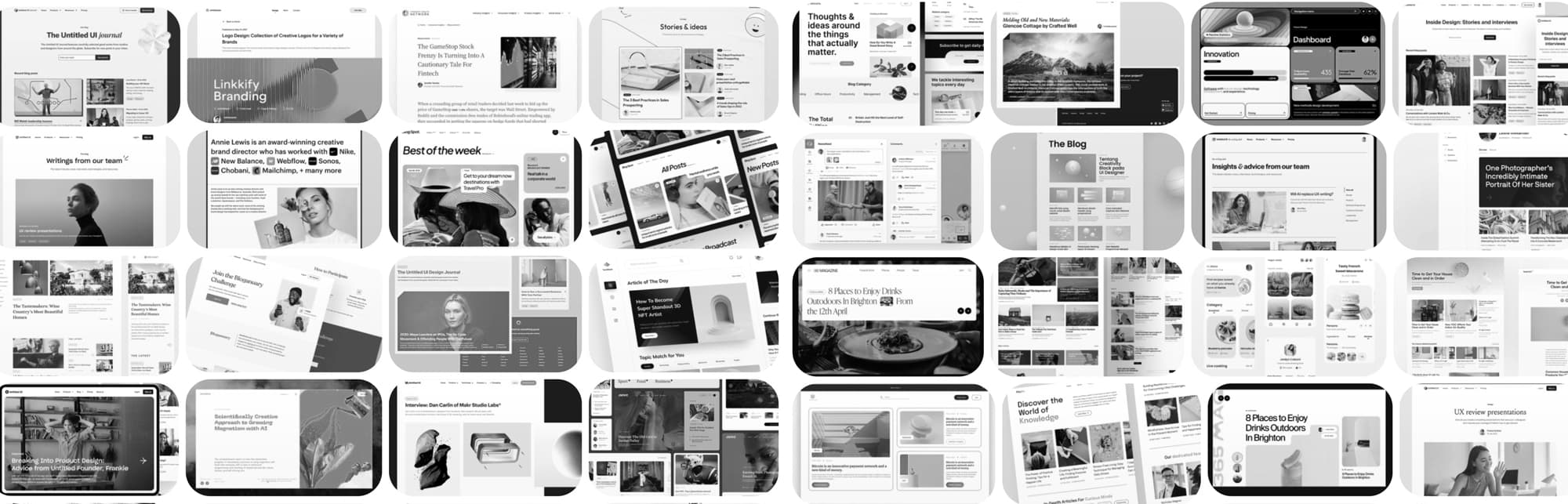
Topicfinder helps businesses find proven content opportunities in their industry. It’s very powerful.
Our platform helps you find content topics that have strong traffic, reasonable competition, and that are already ranking by similar competitors in your weight class. Our motto is:
“If they can do it, you can do it better.”
We’ll show you some of the features of our app to understand how Topicfinder can:
No more “dud” articles. Write about topics that will actually earn traffic.
“It’s fast! Holy smokes, it’s really fast! What do I do with my extra time?”
Tagging, archiving, easy filters, exporting, searching, and more.
One tool does the job of five, without digging and organizing for hours.
No training required. It’s easy to use and easy to onboard team members.
Warning: You may find yourself growing attached to Topicfinder.
Let’s get started!
1. Fast and Comprehensive Topic Research
This app is fast! It can find hundreds of URLs per second, per user, and runs multi-threaded; hundreds of simultaneous tasks all working at once. This significantly improves workflow and reduces the time it takes to pull a large sample size of top-performing content in your industry.
It’s hard to demonstrate just how aggressive and speedy Topicfinder is. It’s something you really have to experience for yourself. Here’s our server logs of the few test reports we ran for this demonstration. This is for just one user, and the video is not sped up!
Topicfinder requires only two data points to identify highly relevant competing content: a primary website, such as your own website, and one competitor website. Using this information, Topicfinder collects thousands of domains that have similar content and shared keywords. It then identifies the highest traffic pages from all of those competitor websites.
If you don’t have two websites in mind, you can also search Google for a keyword, which can help find a couple of competitors to train our app to look for similar websites:
2. Advanced Filters and Search Functionality
When you’ve found tens of thousands of topics, how do you cut through the noise? How do you know which topics to use? That’s where our advanced filters come in.
Sort massive data sets easily and in real-time to find topics that fit your requirements for any project.
3. Fine Tune Your Searches
You can rely on us to discover SEO competitors that closely match your content, handling the entire process on your behalf. Alternatively, you have the option to review the list briefly before generating the report and remove any competitors that you don’t want to investigate.
By adopting this approach, you gain valuable insights from each report and have the flexibility to customize your reports to concentrate solely on the websites that are of interest to you.
4. Organized and Flexible Dashboard
Your dashboard displays a well-organized archive of past and current reports.
See updates in real-time, and tag projects for quick identification and easy access. You can also archive (or hide) reports that you no longer wish to see on your dashboard.
You can easily revisit reports you’ve made in the past, and view reports that other team members have made in your shared workspace.
5. Export Data
Once a report is completed, you can export your findings. You can either export specific results, or the entire report. You can even export tens of thousands or hundreds of thousands of rows at a time.
You can share a report to an email address, or multiple email addresses. Alternatively, you can download the CSV report to your desktop instantly.
6. Add Team Members
Topicfinder is specifically designed to enhance teamwork! You can effortlessly include multiple users in your workspace and seamlessly collaborate with them.
With Topicfinder, you have the flexibility to assign account permissions to each team member, closely monitor their usage, and effortlessly share the reports you’ve created with the entire team. Additionally, you can conveniently tag reports to assign them to specific team members, clients, or workflows.
You have the freedom to add, remove, or modify users as needed, ensuring optimal control over your workspace.
7. Save Your Favorites and Utilize AI
Topicfinder provides a feature that allows you to store your favorite topics directly on your user dashboard for easy access in the future.
When you want to revisit a stored topic, simply head over to the “Favorites” section.
You also have the option to use our “Content Planner”. In this feature, our AI will create a variety of new title suggestions for you. The goal here is not to replicate the exact topic you discovered, but to assist you in crafting a distinct and competitive article of your own to target the same keywords.
In addition, Topicfinder will create a sample article outline for you. This not only aids in structuring your article but also ensures that certain keywords and sub-topics are incorporated effectively to maintain your content’s relevance and improve rankings on Google.
Ready? Give Topicfinder a spin!
Fine-tuned for competitive creators
Topicfinder is designed by a content marketing agency that writes hundreds of longform articles every month and competes at the highest level. It’s tailor-built for competitive content teams, marketers, and businesses.
Get Started