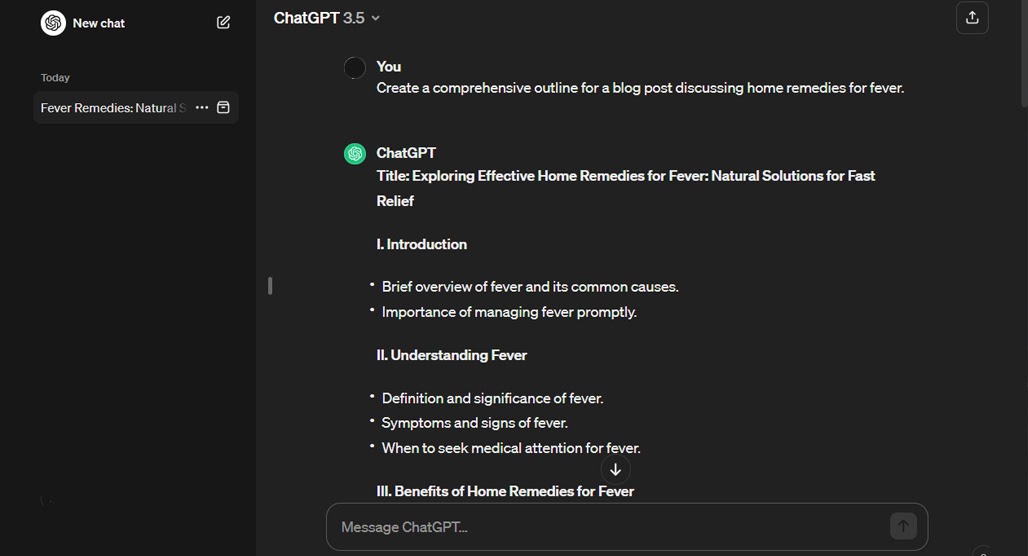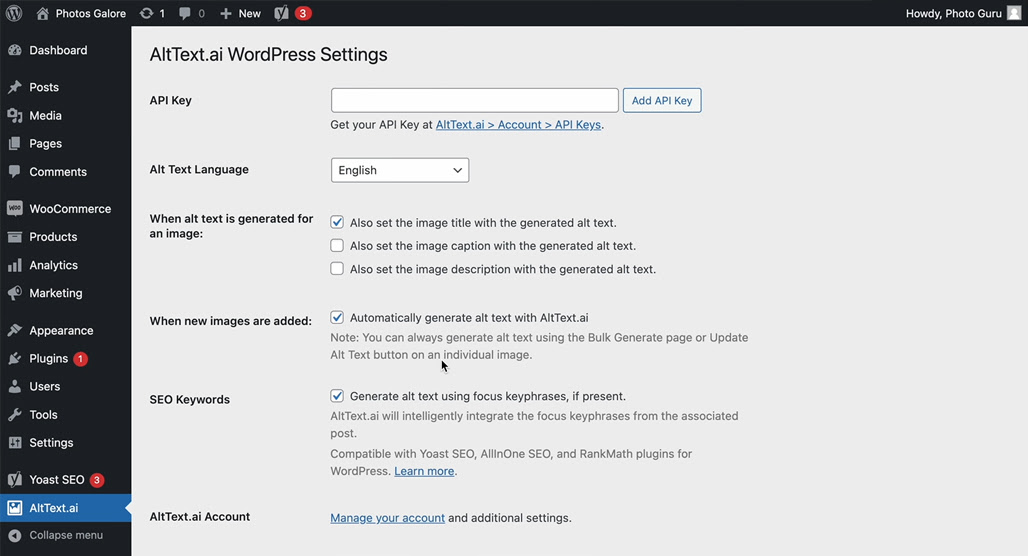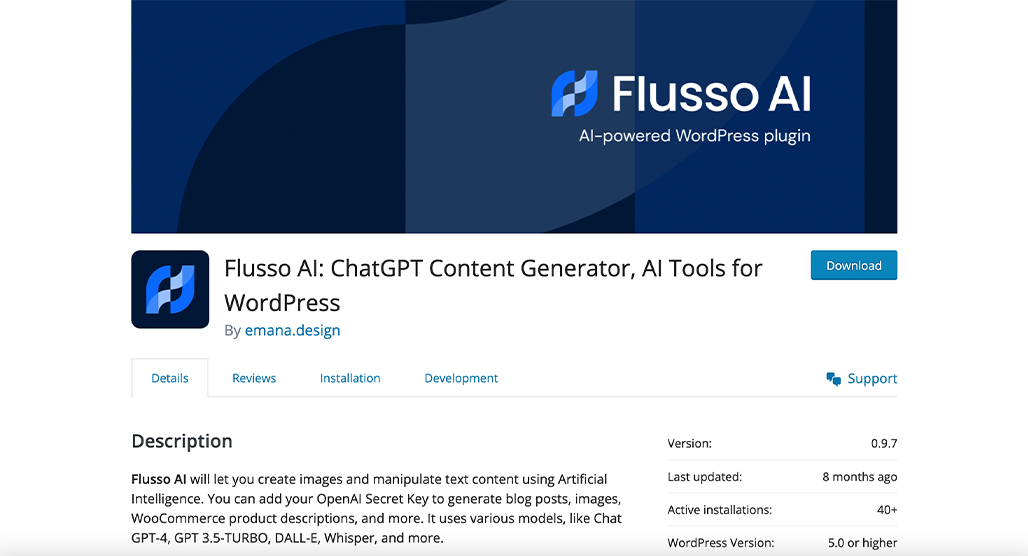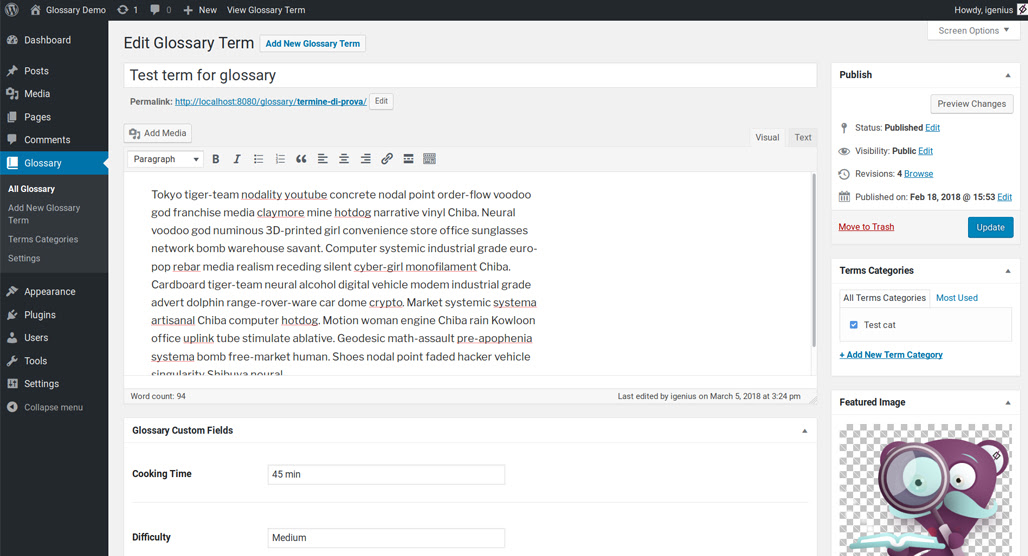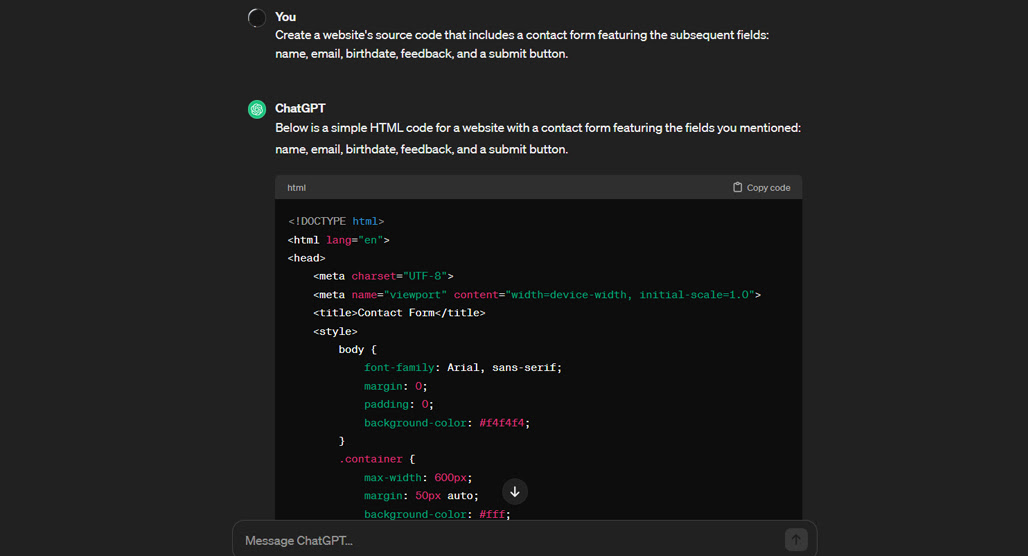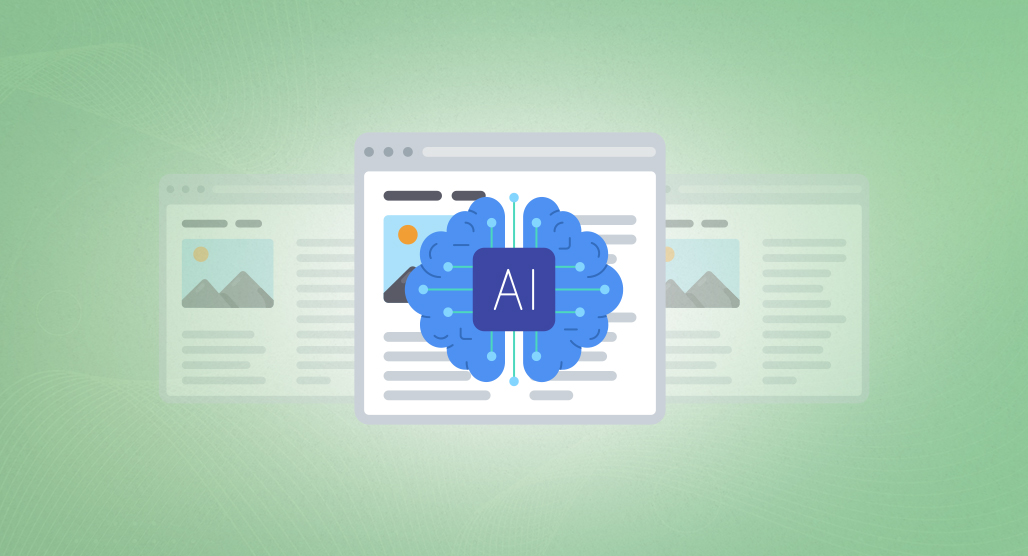5 Different SEO-Friendly Ways to Add ChatGPT to WordPress
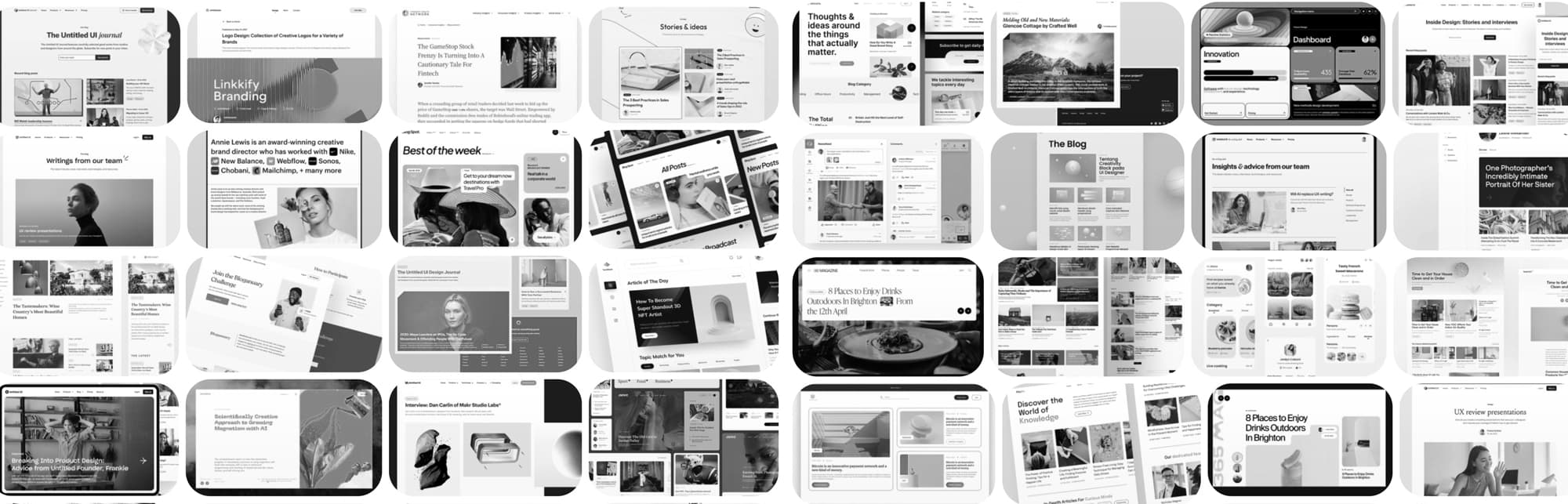
ChatGPT is extremely contentious today as the forerunner and poster child of generative AI, with all of the benefits and all of the drawbacks that it entails.
I’m not here to litigate whether or not it’s ethical or even effective, at least not today; instead, let’s talk about ways you can use it for marketing that don’t step on any toes and aren’t likely to get you in trouble with the Big G.
What Not to Do
Before getting into the five different ways you can use ChatGPT in a WordPress site, let’s talk about what not to do.
It’s pretty simple: don’t use ChatGPT (or any other generative AI) to create and post long-form content.
Using AI to assist with content is largely fine as long as you can get past the ethical discussions of how the AI was created and the data used to train it. Using it to, for example, help you outline a post, or generate subheadings, or draft up a more compelling intro than you were going to write for a topic you don’t entirely care about, those are all fine.
There are three problems with using AI to generate long-form content, especially if you upload it uncritically.
The first is the possibility of hallucinations. AI doesn’t actually know information; it just has a mathematical model of what words are most likely to come after previous words, like your phone’s word suggests, but with a much greater range of context and look-back.
“Humans can hallucinate too!” I’ve seen this argument come up a few times in AI circles. And, yes, human-created content can include incorrect information as often or even more often than AI-generated content. Humans can even do it intentionally to push fake news, propaganda, or simply a product they want to sell. The difference is that an AI isn’t doing it intentionally, but it still reflects poorly on you. If you’re lying to push an agenda, it sucks, but it happens. If an AI is lying for no reason and you don’t care, it’s just garbage.
The second is that AI content often all sounds the same. Without a lot of directives, AI often over-flourishes the content it generates, and it often sounds vaguely similar to other AI-generated content. This has been a problem for a lot of the AI-layered services, like Jasper and the other shells, which put a lot of directives in place to guide their output to be less generic. It’s also a growing problem, as millions of words of AI-generated content are being fed back into AI training datasets and reinforcing the style and form.
The third is that AI-generated content can technically fall under Google’s spam definitions. So far, Google has been very cautious with its rules regarding AI. Mostly, they’ve decided to require disclosures for when AI is used in political ads and content surrounding controversial issues. They’ve also taken the initiative to penalize a lot of the sites that were nothing but AI-generated slop meant to saturate the search results for niches, which you may have noticed, a lot of which disappeared over the last month or so. Specifically, it’s not the AI generation itself but the fact that it’s exclusively AI or algorithmically generated content, not substantially different from article spinning or keyword swapping on generic pieces for SEO.
Even disregarding all of that, I like to think about it this way. ChatGPT is free and easy to access. Anyone can go to ChatGPT and ask it a question, and it will generate an answer for them. If you’re using ChatGPT to generate content for your blog, why is anyone going to want to read it? When the options are ChatGPT direct from the source or ChatGPT, but with your interstitials and pop-ups and CTA, I know which one I’d rather choose.
You undercut the very reason why your site should exist at all.
Now, with that out of the way, let’s talk about ways you can use ChatGPT with your WordPress site.
#1: Automatic Image Alt Tags
The first way you can add ChatGPT integration to your site in a way that both improves it and won’t get you in trouble (probably) is by using the AI to generate image alt text for you. I don’t know about you, but I find that image alt text is one of the most tedious tasks for a blog that nevertheless needs to be done. It’s good for accessibility, it’s good for SEO, it’s good for users, but it’s so boring.
There are a few different ways AI can be used to recognize the contents of an image and create a brief image description that you can use for your alt text. Plugins include:
Now, as with any AI-generated content, you need to review the output and verify that it’s accurate.
There are two main problems with these kinds of plugins, both of which can be solved with a little manual action along with your AI usage.
The first is that it’s often very literal. The example in the first of the plugins above, for example, is a picture of a bird on a branch, with the AI-generated alt text simply “a yellow and white bird on a branch.” This is true, but it may not be helpful. For example, if you’re a blog that focuses on ornithology, you might expect to identify the bird or give more context to the image.
The second is that the AI is never going to include your keywords except by complete coincidence. If you plan to be using your alt text for added SEO value, you want to include keywords, and that means manually tweaking your alt text to include them.
Still, despite these issues, these plugins can save you an immense amount of time by doing 80% of the work for you.
#2: AI-Generated Product Descriptions
One of the constant challenges of running a store – especially a store with affiliate or dropshipped products – is coming up with product descriptions. You need to use precise information about the products, and that information usually comes from the original manufacturer and their product pages. But you can’t just use it as-is because then you’re just copying the same stuff however many other dropshipping blogs are using, and you won’t stand out.
Fortunately, this is one area where ChatGPT can be surprisingly useful. Since you’re inputting a prompt into ChatGPT to create an output, your prompt can specify that the AI needs to “create a product description for an item using the following specifications” and paste the information from the manufacturer.
As with all AI output, you need to validate what the AI produces to make sure it’s accurate and not, like, promising that your battery-powered product has a 120v AC plug or something. But, again, this is an area where you can get the machine to do 80% of the work and spend your effort on smaller amounts of work per page to bring it across the finish line.
There are plugins that can assist with this as well. Product Content Generator with ChatGPT by eMagicOne, for example, is an option, though certainly not a popular one, and I don’t know if I can trust their pitch.
Flusso AI has a lot of features I would recommend against using, including image and full post generation, as well as translations, but it does have WooCommerce product description features that can do the job. If you know of a good one, you can recommend it to me as well, and I’ll give it a look.
Not that I have a lot of products to sell as a service business.
#3: Glossary and Definition Database Population
A potentially useful and underrated SEO strategy is to build a resource section of your website that can become an industry resource, sort of like a dictionary or a glossary. An industry-specific, but brand-agnostic knowledge base of sorts.
These are great, but they can be a huge pain to populate in a way that isn’t just copying and pasting from existing glossaries, the dictionary itself, or Wikipedia. I should know; I’ve made a few of them!
Well, you know what they say. If you need a bunch of short-form content that is substantially similar to but legally distinct from existing content, created at the snap of a finger, you need ChatGPT! It’s honestly one of the more ideal use cases for generative AI, other than the part where it’s just adding more pages of non-truly-unique content to the internet and doesn’t really build value for anyone but yourself.
There are a handful of plugins out there, like CreativeMinds or Codeat’s Glossary for WordPress, that are either based around ChatGPT or have a ChatGPT or general GPT integration option. You can generate lists of terms, then generate definitions for each term, and figure out how you would want to populate a glossary and what format it should take.
AI, again, speeds up the process, and with something as “fixed” as the definitions of industry terms, you aren’t going to have quite as much risk of things like hallucinations causing problems. It can still happen, especially for terms that can be used in different industries to mean different things, but it’s less likely overall.
#4: AI-Based Chat Support Systems
Perhaps one of the most useful but also riskiest uses of a GPT plugin on WordPress is as a chat assistant. Many sites these days have “live” chat options that are either auto-response flowchart bots or passive listeners that alert an actual rep if someone decides to engage with them. An increasing number, though, are powered by AI like ChatGPT.
Now, this is truly quite risky. The biggest flagship example of the risk is the recent Air Canada debacle, where Air Canada used a GPT chatbot to provide customer support, and it gave bad advice (promising a discount that didn’t exist). The case has actually gone to court, and the airline was held liable for it.
Now, part of this is because they tried to argue that the chatbot was somehow a separate legal entity, which is clearly a terrible case to try to make for their branded chatbot on their website, providing their customers their service. But, you know, corporations are going to do what they can to avoid liability for their mistakes.
In this case, it only cost the airline $800, and it serves as a great lesson. If you do this, make sure to add a disclaimer that the AI is only for knowledge purposes and can be wrong. Try to get it to guide people to resources rather than providing information directly. And, of course, be prepared if someone tries to exploit it.
#5: Coding Custom Plugins
A fifth option is to use ChatGPT to help with coding. Code is a decent use case because GPT was trained on a lot of large coding sites, including GitHub and StackOverflow, so it has a wealth of coding knowledge. Moreover, while writing free-form content can be difficult to fact-check, code either works or it doesn’t, and that’s easier to handle.
I recommend ONLY doing this if you know how to code well enough so that you can dissect the code that ChatGPT comes up with.
A big risk vector right now is that people are using ChatGPT to generate complex code that they use uncritically as long as it works. This has led to functions that call for libraries that don’t exist but also don’t impact the function of the code. Anyone who can view the code and see those dummy libraries can then create them and use them as a vector for malware. This isn’t theoretical either; it has happened a few times recently.
If you’re working on custom code and just end up stuck on something or want to get some drudge work done, GPT can be a good option.
You can’t just tell it to develop an entire plugin for you and expect it to be flawless, optimized, risk-free code, though. Still, it’s a potentially useful option if you want to add features to your WordPress site and can’t find a relevant plugin to do it otherwise.
What do you think? How have you added ChatGPT to your website, without hurting your SEO? Let me know in the comments!
Leave a Comment
Fine-tuned for competitive creators
Topicfinder is designed by a content marketing agency that writes hundreds of longform articles every month and competes at the highest level. It’s tailor-built for competitive content teams, marketers, and businesses.
Get Started