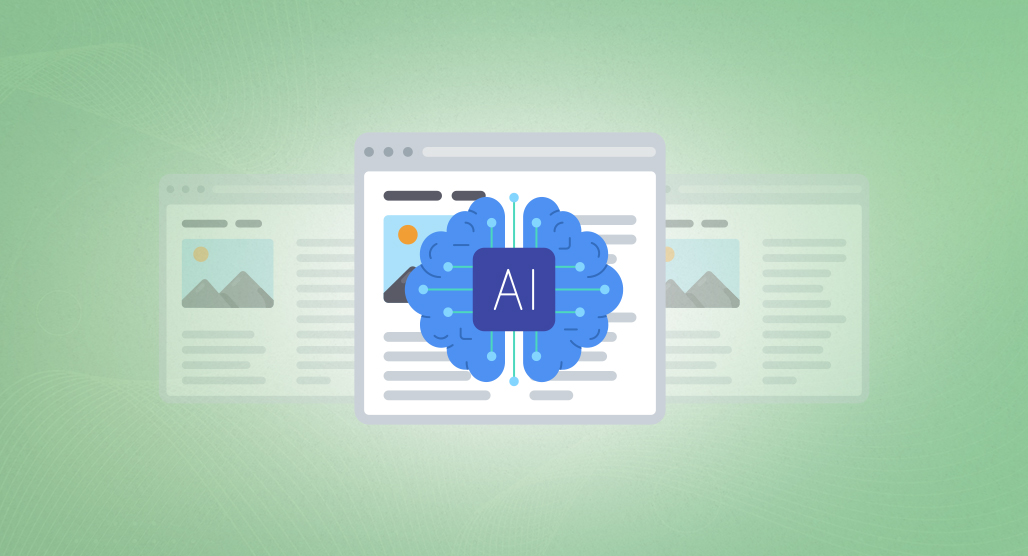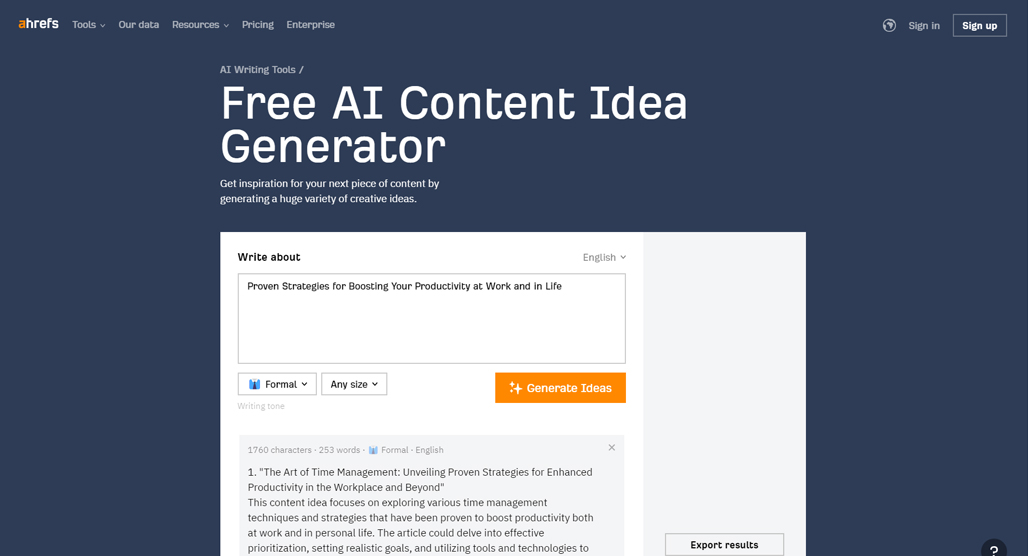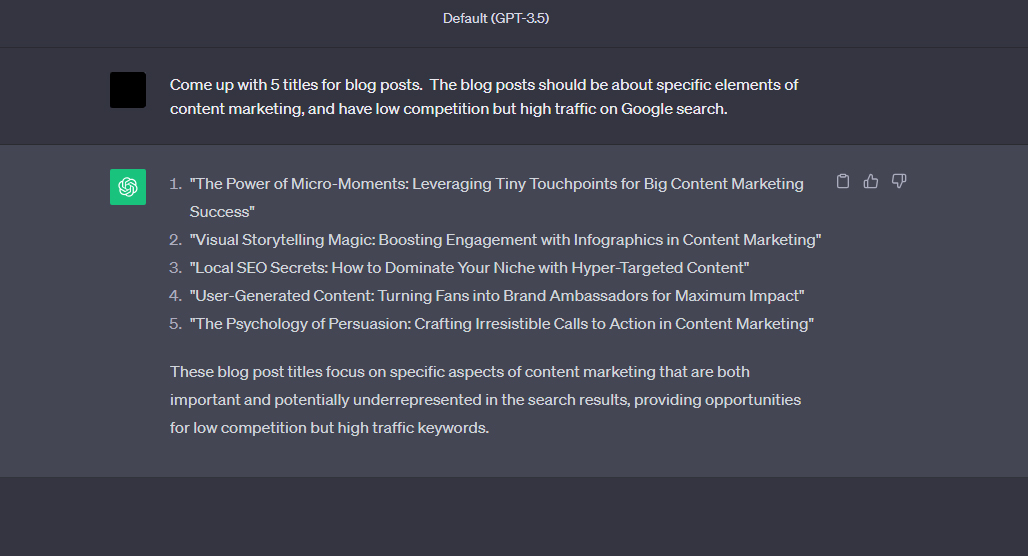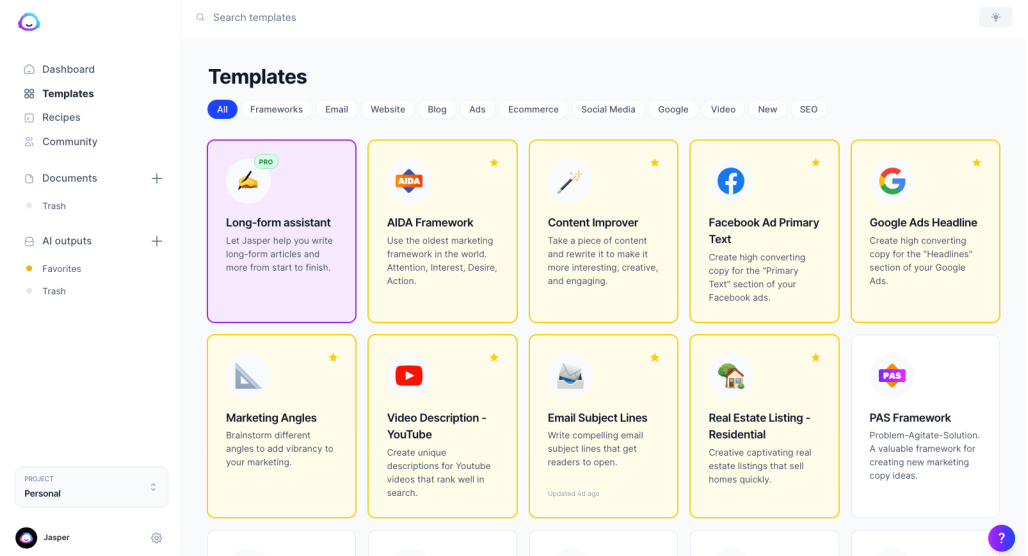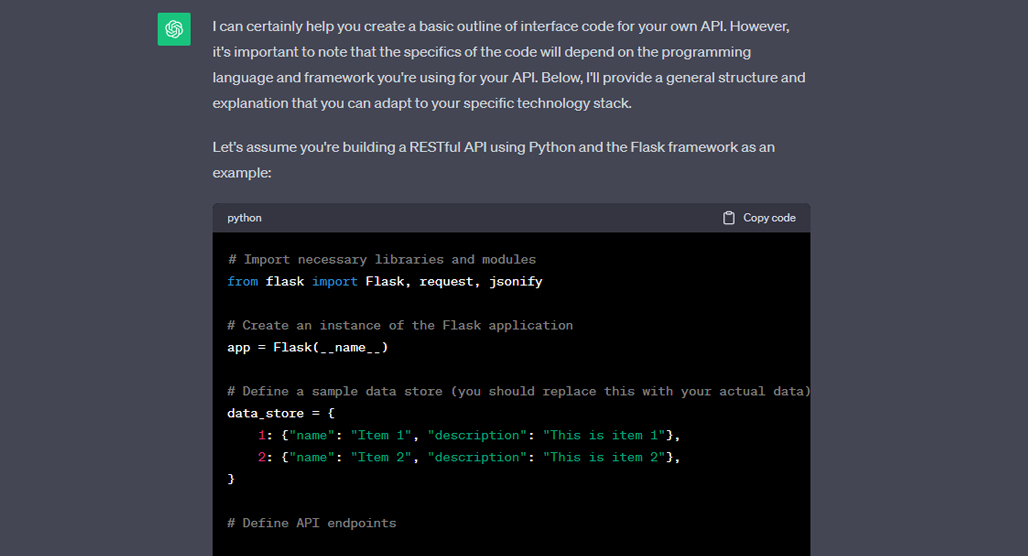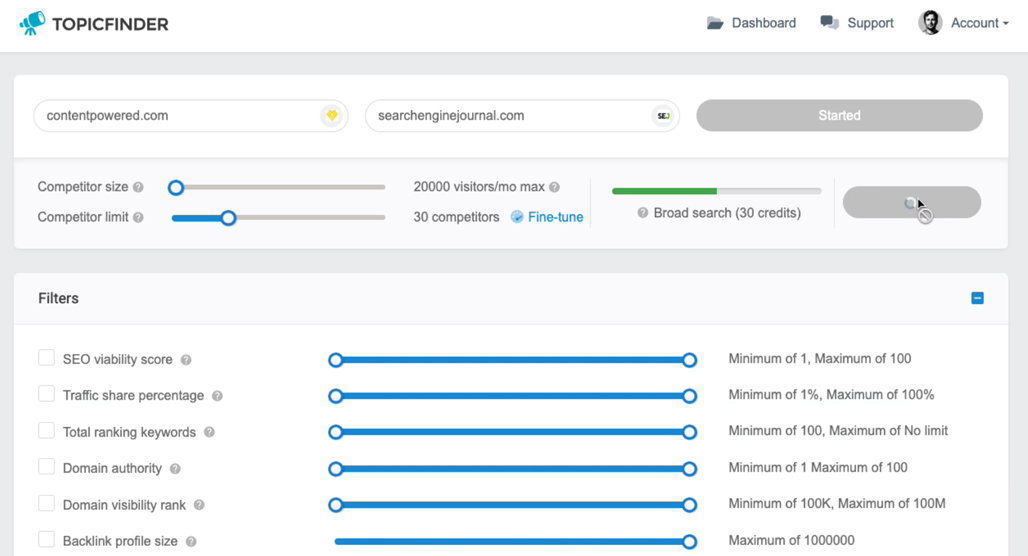5 Different Ways to Use AI to Come Up with Blog Post Titles
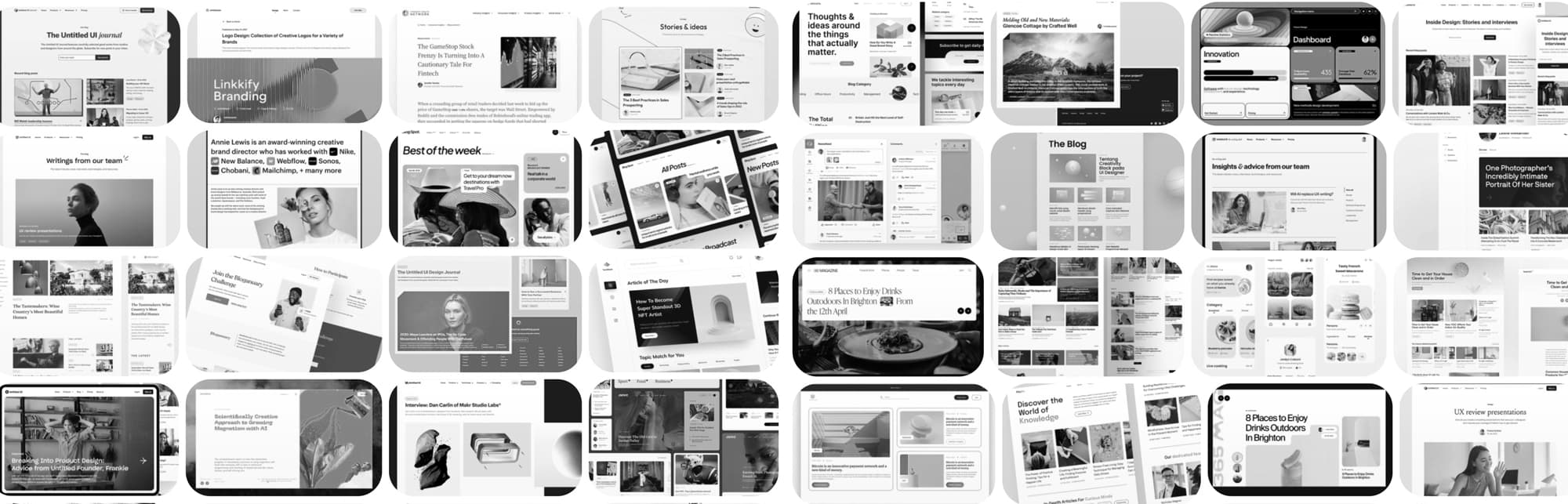
Over the last year or so, content creation AI has taken center stage in a lot of discussions in marketing. Some people love it as a way to streamline their workflows. Some people love it as a way to do everything for them, as the latest iteration of gray-hat pseudo-spam. Some people hate it because it’s costing people their jobs, and has been trained on a massive body of stolen work.
Personally, I’m somewhere in the first camp. I recognize that generative AI as a tool has some uses to streamline busy work and otherwise help with tedious, repetitive processes. On the other hand, I know better than to plug in a prompt and just use whatever content pops out.
One area where AI can potentially help out a lot is in the creation of blog post titles. Coming up with titles – especially compelling titles – is a tricky task, and it can be tedious, especially if you’re trying to do a lot of them at once.
So, if you want to use one of the extant AI platforms to generate blog post titles for you, how can you do so? Here are five options for you.
Option 1: Use a Free AI Content Idea Generator
First up, one thing you can do is just recognize that you’re far from the first person to have the idea of asking AI for content ideas. In fact, so many people have had the idea that there’s a whole industry of people building tools to do it for you. Here are some examples. I’ve tested these all with the keyword “content marketing” and given you a couple of examples of the results.
Ahrefs Content Idea Generator. Ahrefs is usually a top-tier tool for me, but I have to admit that this one is a little lame. It’s basically an AI framework for a prompt that asks you for a keyword. It then fills out a prompt behind the scenes, asking for blog post ideas in a given style (formal, casual, bold, luxury, etc.) with a title and a brief summary. You can then choose to take those ideas and run with them or try again.
Here are examples of its output:
- The Power of Storytelling in Content Marketing: How to Engage and Connect with Your Audience
- The Role of Visual Content in Content Marketing: Captivating Your Audience through Compelling Visuals
- The Art of Repurposing Content: Maximizing the Value of Your Marketing Assets
These are fine, if a bit generic and common ideas, and they’re pretty long for your average blog post title, but they can be adapted to meet your needs if you prefer.
Ideanote.io. Ideanote is a bit more advanced, asking you for the category of your content, the name of your company or project, and a summary of it. Some of its output is great, but some of it is a little off-topic.
- How might we create captivating content that drives engagement?
- Captivating infographics for in-depth content
- Engage through Gamification
These all come with more description of a whole project, so they aren’t necessarily just blog post ideas. Still, they can give you some basic starting points.
Neuraltext. Another free AI content generator, this one is super simple: plug in a keyword, click a button, and get an idea. As you might expect, they can be pretty basic.
- 5 Simple Tips for Creating Great Content
- The Importance of Social Media in Content Marketing
- How to Create Effective and Engaging Content
So, you can see basically what the problem is with all of these free AI content idea generators. Since they aren’t full, unrestricted access to the AIs behind them, you can’t really dig deep into customizing your prompts, so it’s really not much better than any other content idea based on keyword generators that have existed for a decade. Still, they can get you off the ground if you’re stuck.
Option 2: Just Ask the AI for Ideas
The second option you can try is just going to the AIs directly and asking them for content ideas. Nothing really stops you from loading up ChatGPT or Bard and seeing what ideas they come up with.
These kinds of AIs benefit a lot from having a longer and more in-depth prompt, which means you need to spend more time figuring out how to phrase your question, which means they aren’t necessarily as effective as they could be.
As a basic prompt, here’s what I used for both ChatGPT and Bard.
“Come up with 5 titles for blog posts. The blog posts should be about specific elements of content marketing and have low competition but high traffic on Google search.”
And here’s what ChatGPT came up with:
1. “The Power of Micro-Moments: Leveraging Tiny Touchpoints for Big Content Marketing Success”
2. “Visual Storytelling Magic: Boosting Engagement with Infographics in Content Marketing”
3. “Local SEO Secrets: How to Dominate Your Niche with Hyper-Targeted Content”
4. “User-Generated Content: Turning Fans into Brand Ambassadors for Maximum Impact”
5. “The Psychology of Persuasion: Crafting Irresistible Calls to Action in Content Marketing”
Now, ChatGPT doesn’t actually have any concept of what has high traffic and low competition, so none of these quite fit the bill, and there are no metrics attached to them to help you evaluate them. However, they are all decent ideas, even if they’ve all been done before.
Bard is powered by a different language model. Here’s what it comes up with:
“Title 1: How to Write Pillar Content That Drives Traffic and Authority
Title 2: A Step-by-Step Guide to Creating a Content Marketing Calendar
Title 3: The Best Tools and Resources for Content Marketing
Title 4: How to Promote Your Content on Social Media
Title 5: How to Measure the ROI of Your Content Marketing Efforts”
Bard also goes on to provide a bunch of additional “help” with tips like “use long-tail keywords,” “use numbers and lists in your title” (which it didn’t do), and “use power words like ‘free,’ ‘new,’ and ‘guaranteed.'”
All of these titles are also pretty generic and high-competition, but again, LLMs don’t have the metrics to evaluate titles. You have to handle that yourself.
Option 3: Use Jasper
Unlike ChatGPT, Bard, or any of the free tools above, Jasper is a very business-focused, very content-oriented AI system. It’s just GPT-3, the same as ChatGPT, so you can expect broadly similar results.
The primary difference is that Jasper has a lot more framework and prompting for you to run through to get results. They ask you a bunch of questions about your industry, your intended tone, your desired length, your keywords, and more, all so they can create somewhat more guided content for you.
My biggest gripe with Jasper is really that it’s billed as a way to save time in content production, but the number of hoops you need to jump through to generate something mostly acceptable and then edit it into something unique doesn’t really save much time or effort.
It’s also not always on point. For example, I once asked it to generate three blog post ideas, but it only gave me two, and they were both boring and generic, and when I asked for more, it gave me a duplicate.
I have a lot more to complain about with Jasper, but I’ve done that elsewhere already, and anyway, it’s mostly about the whole content production thing and not just the titles and ideas, which is what I’m focused on here today. So, I wouldn’t really recommend using Jasper, but you can feel free to try it if you want. I’ll move on.
Option 4: Code a Custom ChatGPT Interface
ChatGPT powers many of the current slate of AI tools. Many of them will tell you that up-front, some will hide it buried in their details, and a few won’t tell you who they use (but it’s usually GPT.)
While you can just go into ChatGPT, develop a prompt, and ask it for relevant topic ideas, you’re going to run into issues. You can ask it for, say, 100 topic ideas, and it’ll probably generate 100 ideas, but they won’t necessarily all be unique or interesting. For example, you’ll get a lot of things like
- Content Marketing for the Green and Sustainable Industry
- Content Marketing for the Pet and Animal Industry
- Content Marketing for the Home Improvement Industry
And so on. You can spend a bunch of time digging into the rabbit hole and figuring out how to get more unique data from it, but you’ll also likely run into duplications, issues with look-back, and hallucinations.
An alternative is to skip their interface and make one of your own. By interacting with the system and LLM directly, you can skip some of the filters and limits on the tool. The API can be quite powerful.
What if you don’t want to do any coding? Well, good news: you can straight-up ask ChatGPT to code an interface for its own API. You’ll need to review and test it to make sure it works properly, but most of the work can be done for you. It’s surprisingly easy.
Will this get you better title ideas than the other options on this list? Well… probably not. But at least it’ll be a bit more bespoke than the rest.
Option 5: Skip the AI and Use Topicfinder
Using AI to generate topic ideas may sound great at first glance, but there are a few problems with it.
First, remember that these AIs are basically glorified autocomplete engines. They don’t have unique thoughts or opinions, they can’t synthesize ideas, and they’re, by definition, trained on things that already exist. In fact, they’re statistical models that figure out the most likely words to follow other words in a given subject.
If the phrase “most likely” gives you pause, it should. This leads to two repercussions.
- The content it generates is going to trend toward average, and you need to fight the way the machine works to get it to generate something truly unique for you. The more limitations and requirements you put on it, the more likely it is to ignore some of them or start introducing nonsensical elements if it even obeys them in the first place.
- The more people in general and the more people in your niche using AI to generate topic ideas, the more duplication there will be across the industry. You’re going to increasingly saturate the industry with content that isn’t truly unique and rapidly decrease the value of the AI.
On top of all of that, the AIs, again, don’t have access to data that isn’t in their training banks, and the data in their training banks is relational. You can’t ask ChatGPT how many hits a website gets a month or how many searches a query gets because it doesn’t have access to that information. Instead, you’ll get this:
“I’m sorry, but I don’t have access to real-time data, including current search volumes for specific keywords. Keyword search volumes can change over time, and you would need to use a keyword research tool like Google Keyword Planner, SEMrush, Ahrefs, or similar tools to get the most up-to-date information on the search volume for the keyword.”
So, what can you use instead? Topicfinder, of course.
I built Topicfinder to produce not dozens, not hundreds, but thousands, even tens of thousands of topic ideas on a given subject at the press of a button.
But it’s not just AI spinning up words that come next to one another. It’s real data pulled from APIs, SEO metrics, scraping, and a variety of other sources. It can show you competitors using those topics, it can give you search volume, keyword similarity ratings, rankings, competition, and a whole lot more information. All of that, you can use to filter through the massive list of topics it generates to find a highly relevant, unique, targeted list you can use to compete.
I strongly urge you to give it a try. I’ve put a lot of time into this tool, and I use it myself for my content marketing agency. It’s proven and effective, and it even has a free trial, so there’s nothing to lose.
Leave a Comment
Fine-tuned for competitive creators
Topicfinder is designed by a content marketing agency that writes hundreds of longform articles every month and competes at the highest level. It’s tailor-built for competitive content teams, marketers, and businesses.
Get Started