The Ultimate List of Free Keyword Research Tools (Updated)
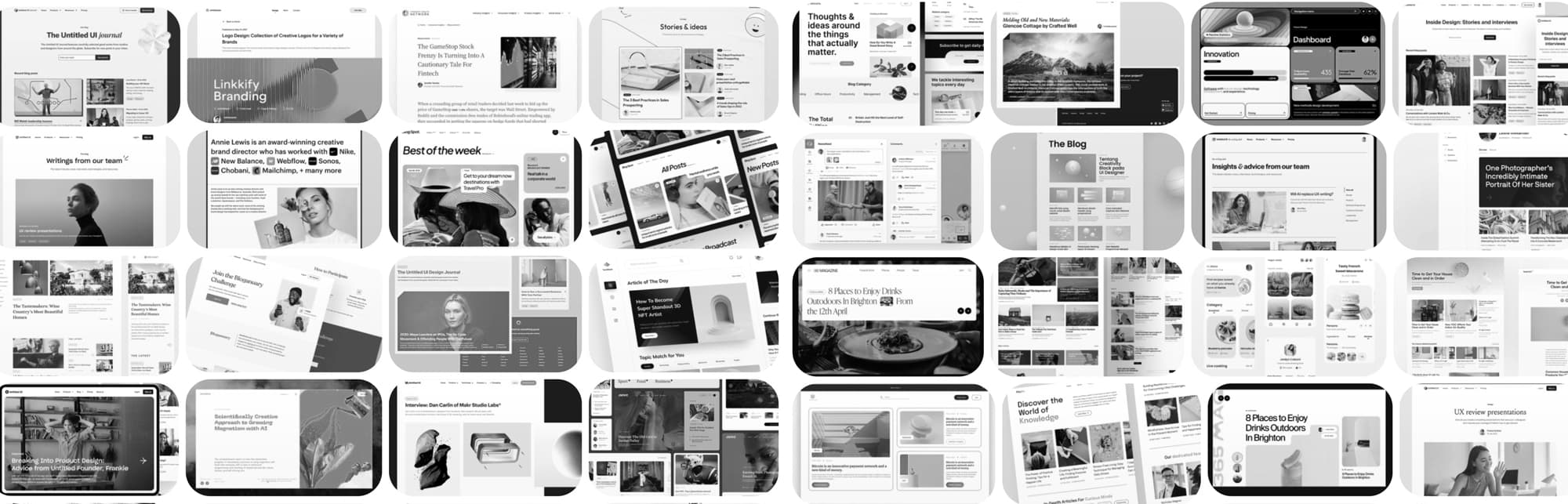

The internet is powered by Google, and Google is powered by the people making content for the internet. In order for your site to be found by Google, you need to create content that matches the keywords and intent of the people using Google to search for information.
There’s a ton of depth to this practice.
- You need to identify promising keywords that aren’t too saturated but still have enough interest to be worth targeting.
- You need to understand the user’s search intent when they search for those keywords.
- You need to produce content that satisfies the search intent.
- You need to publish and promote your content, taking advantage of other forms of SEO to build up your site.
- As you grow, you need to scale up your efforts, target more competitive keywords, and build market share.
It’s cyclical, it’s a feedback loop, and it’s how most of the largest sites in the world have grown to the point they are today. Well, those that didn’t get millions of dollars in venture capital investment, anyway.
Sooner or later, though, everything comes back to keywords. That’s why there are so many tools out there that provide keyword research. The question is, what do you use?
Evaluating Keyword Research Tools
I’m going to list as many keyword research tools as I can find – this is an “ultimate list,” after all – but I still want to provide some information on how you should be evaluating the tools for their suitability and utility.
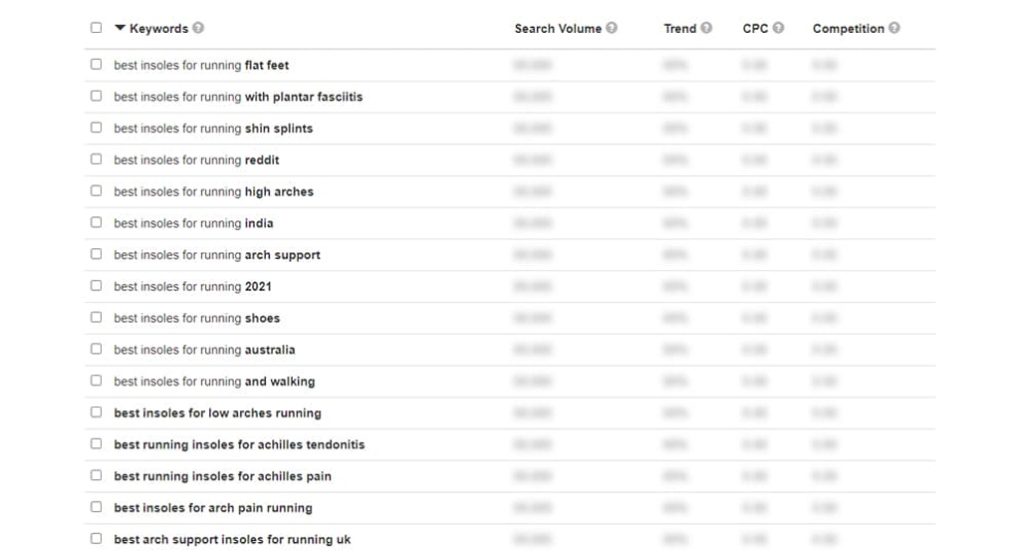
A good keyword tool should:
- Show you keyword information. This is a given; if the tool doesn’t do this, it’s not a keyword tool.
- Show you the competition for the keyword. What other businesses out there are ranking for this keyword, and what kind of metrics do those sites have?
- Offer keyword challenge evaluation. This can give you an idea of how difficult it would be for you to rank for the keyword and, thus, how much effort and potential money you’d need to put in to target it.
- Be affordable. The more expensive a tool is, the more weight it needs to pull.
- Offer additional useful features. Keyword rank tracking, trends over time, historical data, and other information can all be very useful to some brands, so having those additional features can be great.
There’s no such thing as a perfect keyword research tool. Different brands at different scales will have different needs. Maybe you want a focused, keywords-only tool, and you’ll do the rest with other tools or manual research. Maybe you want a does-everything platform with enterprise-level features. Both of these are perfectly valid! You just have to have some idea of what you need so you can explore the tools on this list to find the one that works best for you.
Now, on with the list!
Topicfinder
I’ve been a content marketer, blogger, and SEO specialist for over 15 years now. In that time, I’ve seen massive shifts in the way SEO and content marketing are handled, from Panda all the way to the modern AI shifts. Throughout all of this, I’ve developed a lot of different strategies, ways of looking at data, and methods for finding topics that a site of any size can use to be competitive, build up links and other metrics, and grow.
I’ve leveraged all of this experience and all of my techniques to develop various apps and applets to help me in my own efforts. Topicfinder is one such app. I’ve decided that rather than keep it to myself, I would expand it, shine it up a bit, and offer it to anyone else who wants to use it.
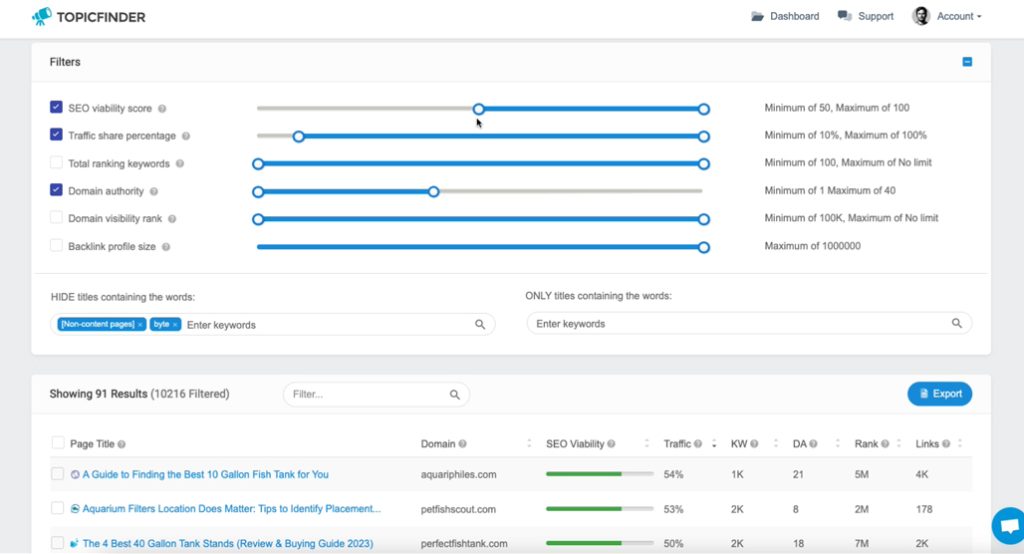
This app is what powers my successful content marketing efforts, both for myself and for my clients. I hope it’ll be just the tool you need, too. Check out the features list here, or click here to see pricing and sign up. We just added a free trial so it’s free to get started.
WordStream’s Free Keyword Tool
WordStream is a well-known and highly-regarded marketing company since it was purchased by LOCALiQ. The free keyword tool is an introductory tool they offer to get you into their ecosystem. There’s nothing wrong with that; just be aware that it’s going to be laced with their CTAs.
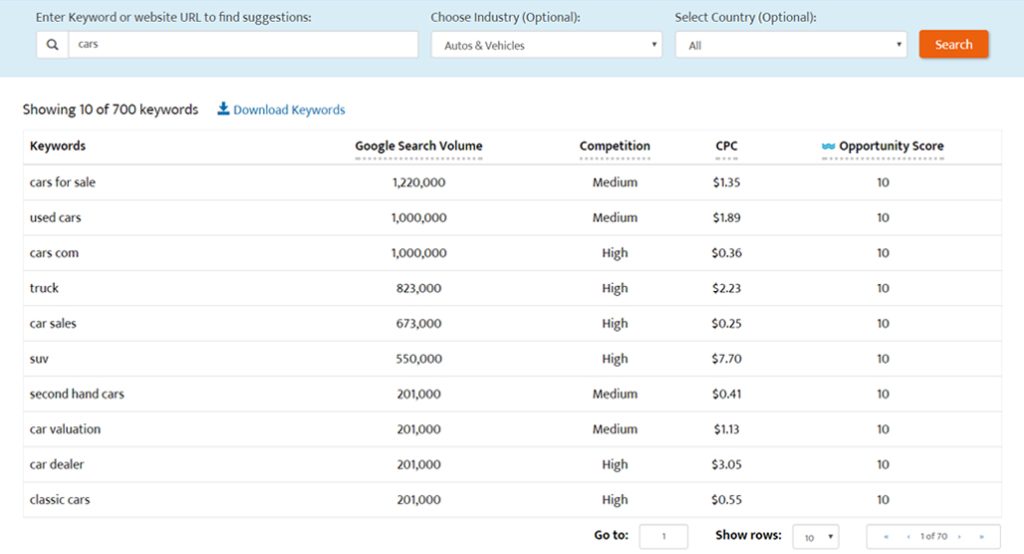
The tool itself is fairly simple. You specify three things: a keyword, an industry, and a country. It then recommends a list of long-tail related keywords based on that keyword, sourced from Google and Bing. You can also plug in a URL and get keyword suggestions based on what they know about that site.
It may not be the most robust tool, but it’s fast and free, and for many businesses, that’s good enough.
Google’s Keyword Planner
The Google Keyword Planner is the source of a lot of data for other tools on this list, and it’s one of the most widely recommended tools out there. After all, what better source for keywords than Google themselves?
This is a keyword planner specifically focused on Google Ads, so while it gives you a bunch of cool keyword information, it’s all geared toward PPC efforts. You’ll need to be able to adapt what you learn from it to your own efforts.
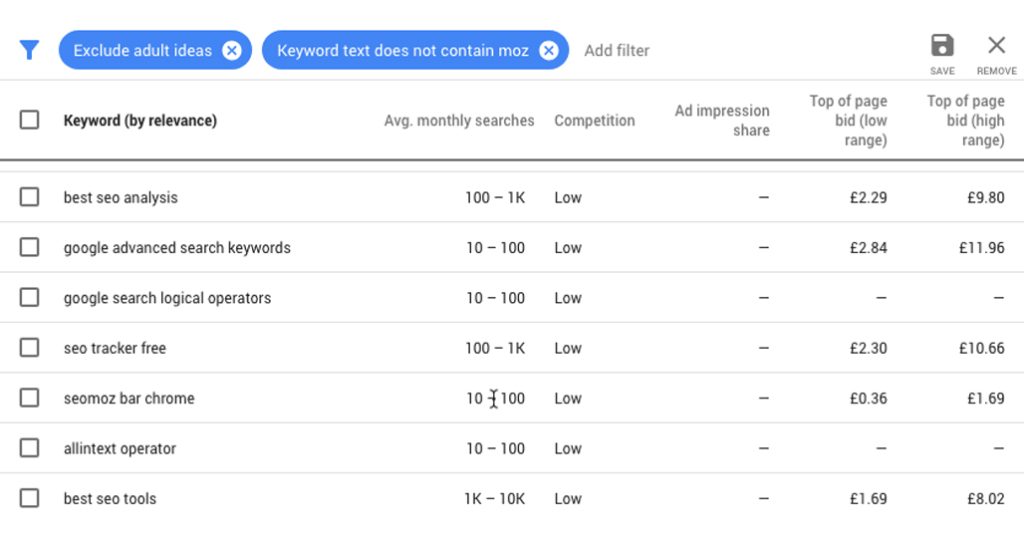
Note that I’m also just kind of lumping all the other Google tools into this entry, too, assuming you know enough to know about them. Things like:
- Google Search Console
- Google Trends
- Google Search Terms Report
- Google Autocomplete Suggestions
Google has all kinds of tools with vaguely overlapping use cases that you can pick through and use at your leisure.
Microsoft Keyword Planner
Bing Ads are just as robust as Google Ads, even if Bing isn’t as big in terms of market share. Microsoft’s ad network is massive, and their keyword planner is actually probably better than Google’s once you know how to use it. Just in typical Microsoft fashion, it’s more complex and has less hand-holding than Google’s system.
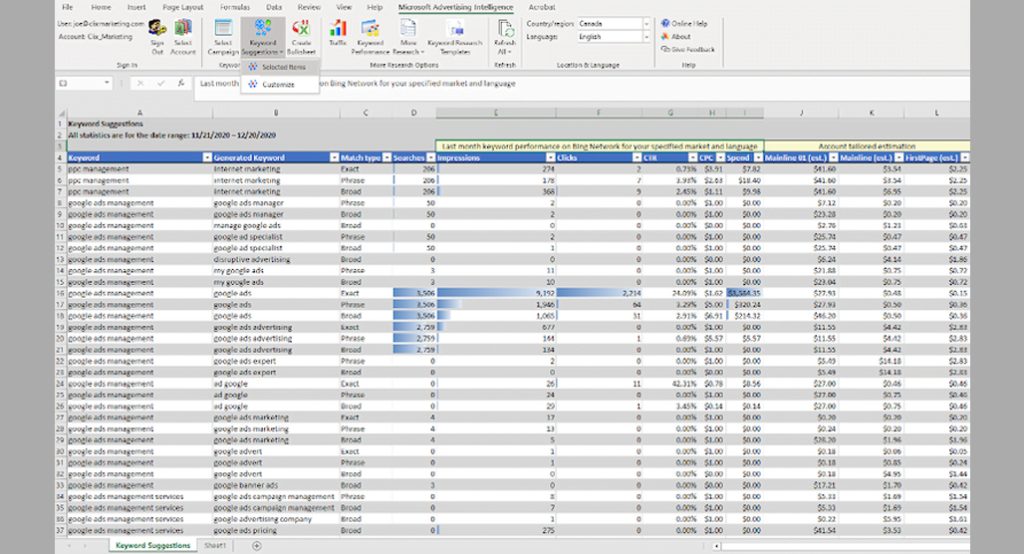
It’s free in their ads system and can even link directly to Excel with a plugin, so you can do your own bespoke data analysis.
Keyworddit
Do you know how the modern trend of websites publishing trash content akin to the pre-Panda days has led to millions of people appending “reddit.com” to their searches to find more potentially useful information? Well, of course, the next step in that progression is people using Reddit for their research and marketing in other ways.
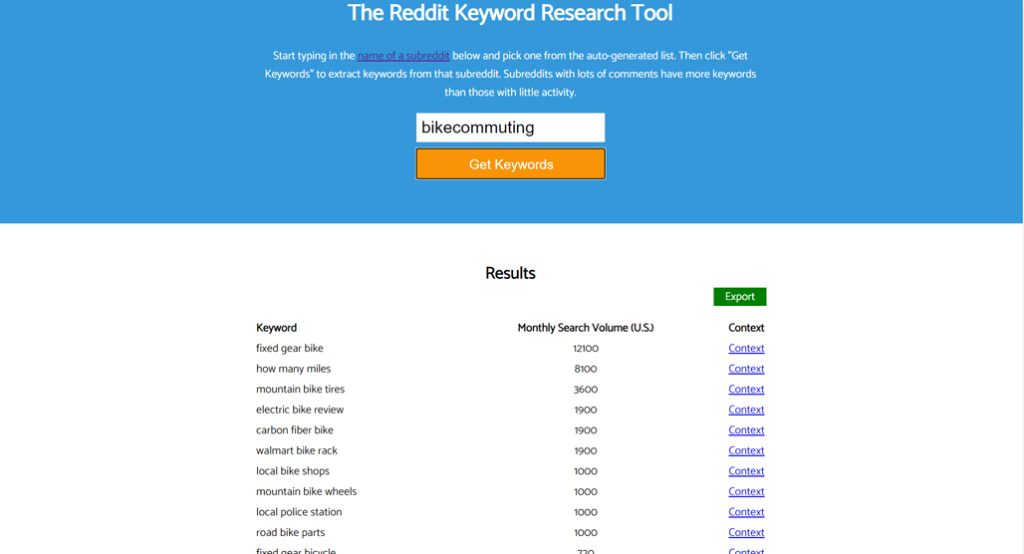
This is a keyword tool that looks at the top trending topics for various subreddits and gives you information about them. It’s free, but it’s also Reddit, so take it with a heavy grain of salt.
Mangools KWFinder
Mangools is a company offering a handful of pretty decent mid-range SEO tools. They aren’t going to knock your socks off, but they’re better than the tools that just launder Google autocomplete through an interface to make you think it’s something unique.
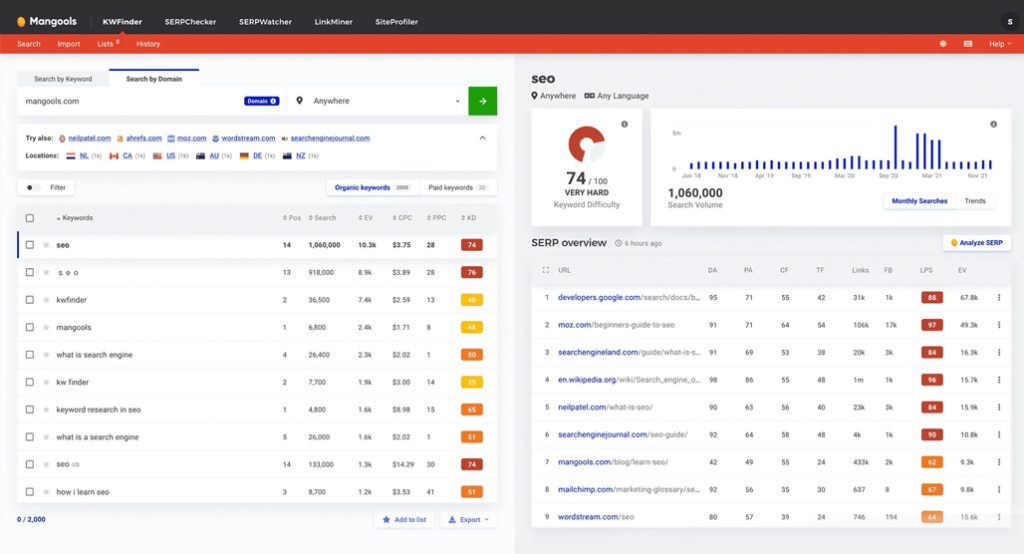
KWFinder is a pretty useful little keyword recommendation tool that focuses on achievable results from keywords with acceptable competition and will try not to give you keywords you can’t possibly hope to rank for anytime this decade.
Soovle
Soovle is a simple keyword tool that, unfortunately, has some hard limits on its usability.

You plug in a keyword, and it gives you the top suggestions from a variety of search engines, including Google, Bing, Amazon, YouTube, Wikipedia, and Yahoo. It only gives you a handful from each, and it’s not in a very good format for exporting and using, though.
AnswerThePublic
Answer The Public is a scraper that takes a keyword you put in and searches through autocomplete suggestions and other options to find the Actual* Real* Questions* People* Ask*. I put a bunch of caveats there for two reasons. The first is that, since it’s getting the questions from things like Google autocomplete, some of them are basically AI-generated and aren’t things people really ask. The second is that, since Neil Patel bought it and added it to his NPDigital portfolio, it’s gotten a little pushier. The visualizations can be very cool, though.
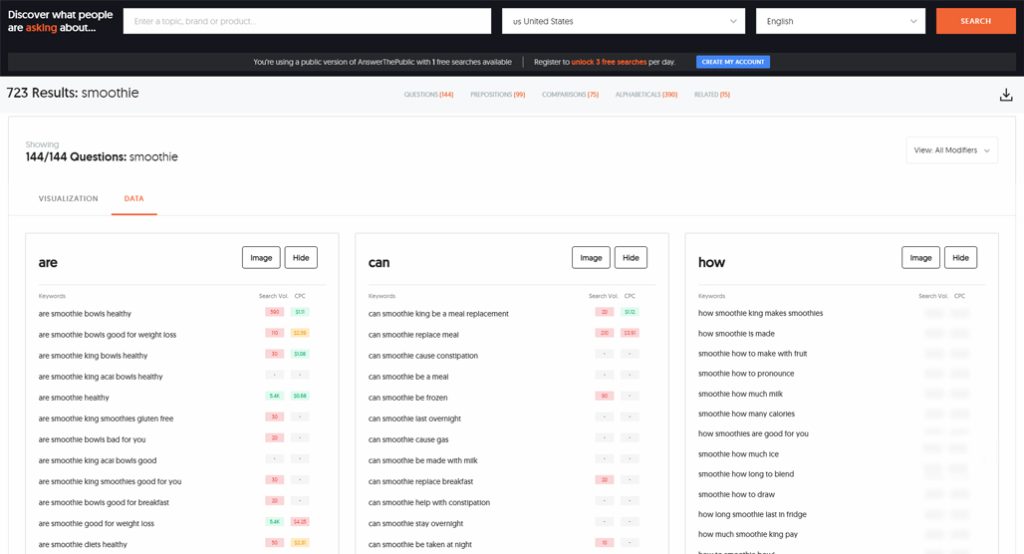
Speaking of Neil Patel, he has a variety of different tools he’s bought up over the years, including one of his main claims to fame: Ubersuggest. Ubersuggest is a fairly basic but long-lived and robust keyword recommendation tool that works pretty well. He even offers a surprising amount of information for free before laying on the CTAs.
SerpStat
SerpStat is a tool positioned halfway between basic and advanced and halfway between SMB and Enterprise.
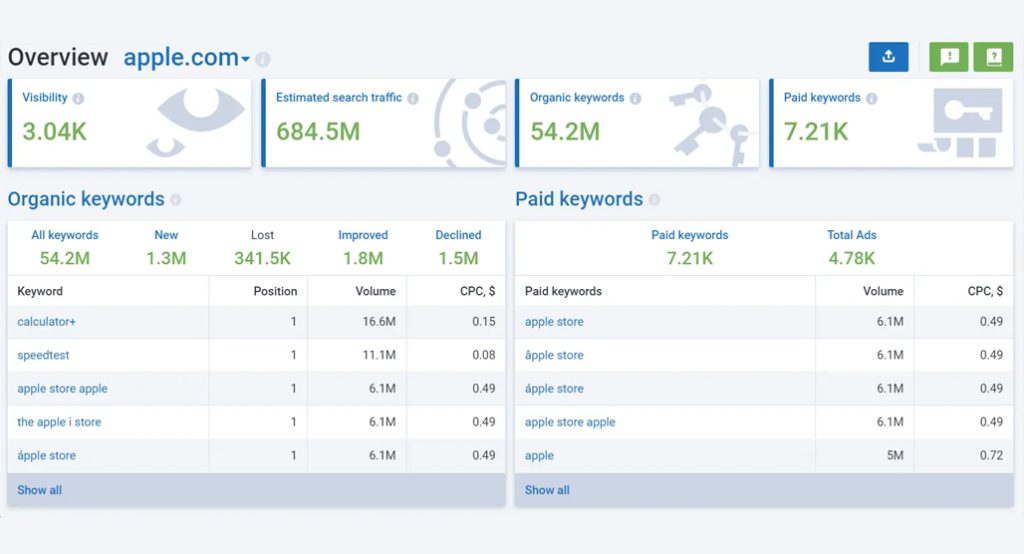
It’s primarily meant for competitive analysis, so you can plug in domains of your closest competitors and scope out the topics and keywords they’re using. Then, of course, you can steal those and relentlessly crush your opposition with Better Content.
QuestionDB
QuestionDB is a site that looks for the real questions people ask, just like ATP above. However, it primarily scrapes Reddit and Quora. You plug in a keyword, and it looks for the top questions asked about that topic on those sites. It will give you keyword ideas for free, but to see things like search volume and keyword difficulty estimations, you need to sign up for a paid account.
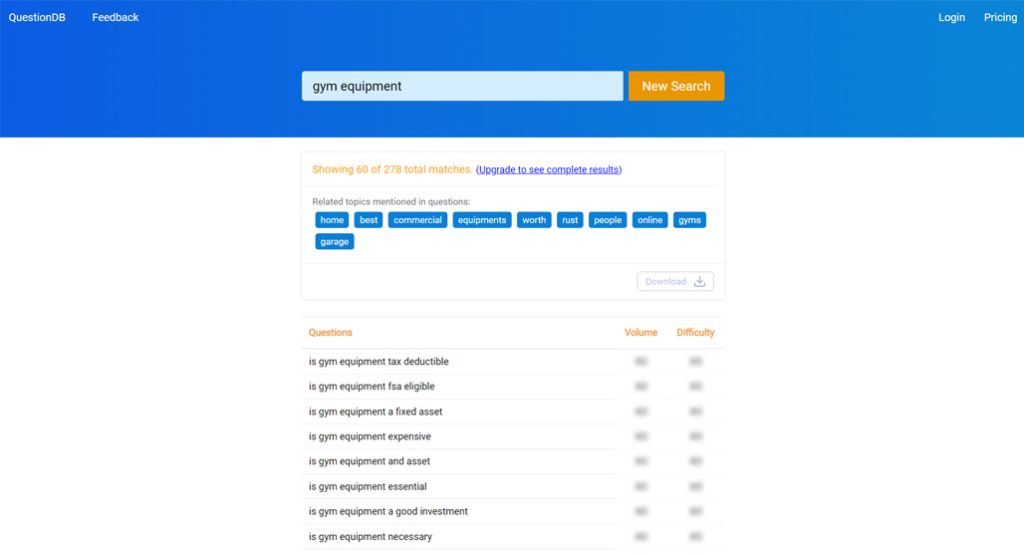
I have two gripes with this tool. The first is that most of the suggestions it makes tend to be very basic. The second is, because Quora is a big part of its data set, a lot of what it comes up with has been astroturfed and isn’t super useful. Still, it’s up to how you use it, what value you can get out of it.
Semrush
Like Ahrefs, Semrush is a tool I consider to be the gold standard for keyword research and topic ideation. It’s very expensive, but what you get for that price is unmatched throughout the industry.
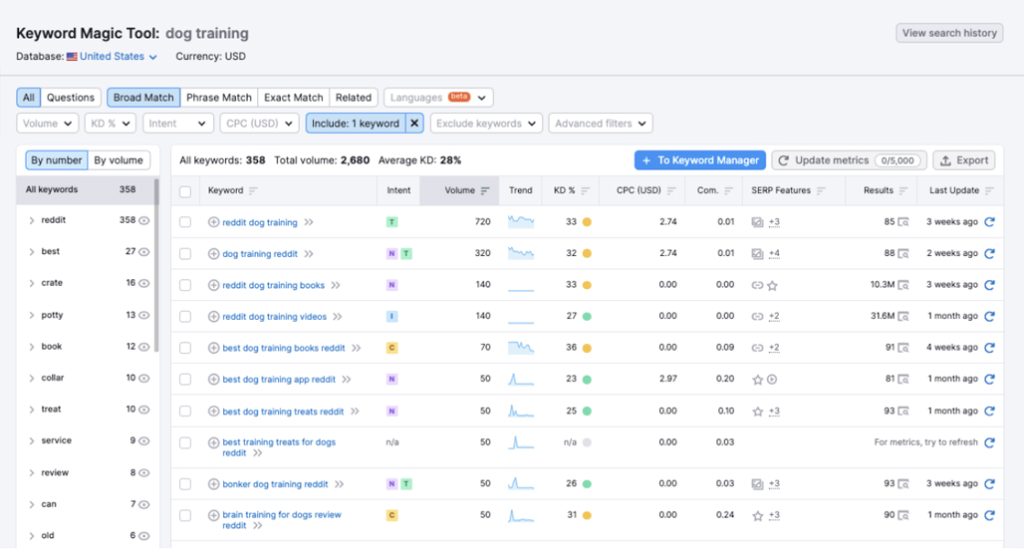
It has pretty much the largest index outside of Google for keyword and rank tracking information, it has a huge array of competitive analysis tools and other options, and it’s all extremely well put together. The trade-off, aside from the price, is feeling like nothing else is going to live up to the standard it sets when you try other tools.
Ahrefs
Ahrefs is primarily a backlink monitoring and building tool, but keywords are inextricably part of link building, so they’re a potent part of the data that Ahrefs gives you.
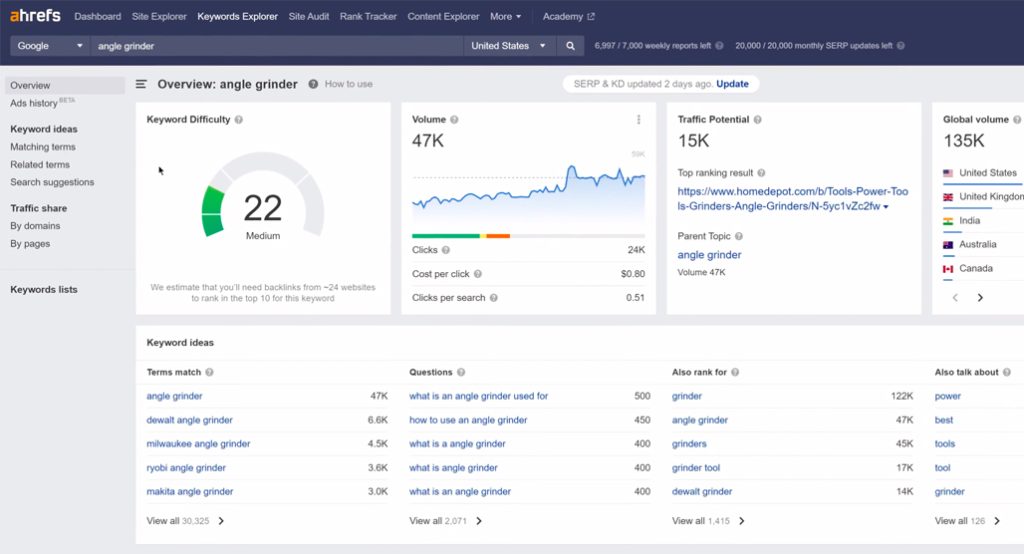
Semrush might be better in terms of raw keyword suggestions, but Ahrefs is excellent for putting the data into context with links and analyzing how effective your efforts are over time.
Moz Keyword Explorer
Moz is another of the old-time authorities on SEO, and their keyword explorer shows the weight of that experience by focusing heavily on the data and information that really matters.
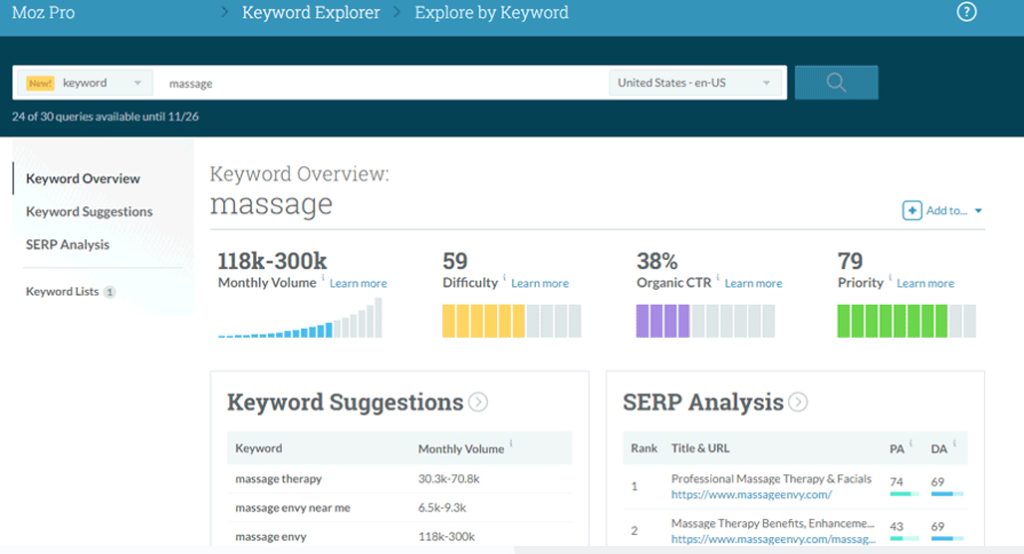
In fact, I don’t think it would be a stretch to say that many other tools on this list took their inspiration from what Moz gives you. You have to jump through a few hoops to get the information, though.
Keyword Tool
Keyword Tool is a simple free applet that leverages all of the various search engine autocomplete features to give you suggestions. This isn’t a new concept – several other tools on this list do it too – but it does hit a few search engines that others don’t, including social media sites like Twitter and Instagram, the Apple and Google App Stores, and even eBay.
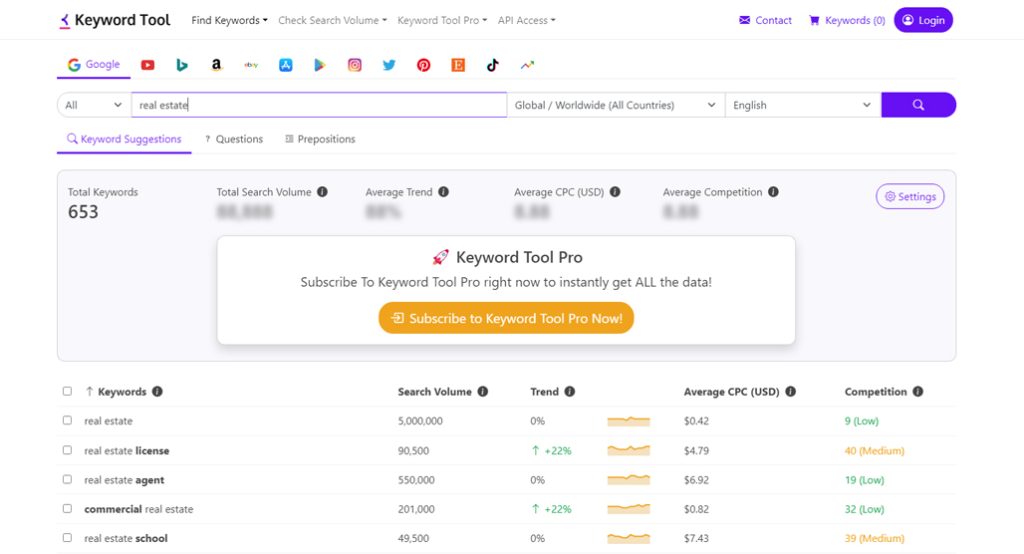
Much like a few other tools, it’s free for just the keyword information, but you have to pay if you want the associated numerical information and analytics attached to it.
AI Tools
Ever since ChatGPT hit the stage, there have been dozens of businesses cropping up trying to leverage it in ways from basic to clever to fake. Language model AIs use statistic analysis to put words next to other words, and it’s very good at it, but they have a lot of problems, and they definitely don’t have original thoughts or critical reasoning. Even so, there are a ton of different tools out there that offer various forms of SEO, topic ideation, and even content writing based on the language models.
Clever use of AI is fine – I even use it a bit myself in Topicfinder – but there are a lot of companies that promise a lot more than what the AI can actually deliver. Some are obfuscating using humans to do the real labor, and others are just making promises they can’t keep in the hopes that you won’t find out for months or years, at which point they already have your money.
What I’m trying to say is, buyer beware. Know what AI actually means and how it works before you buy into the hype.
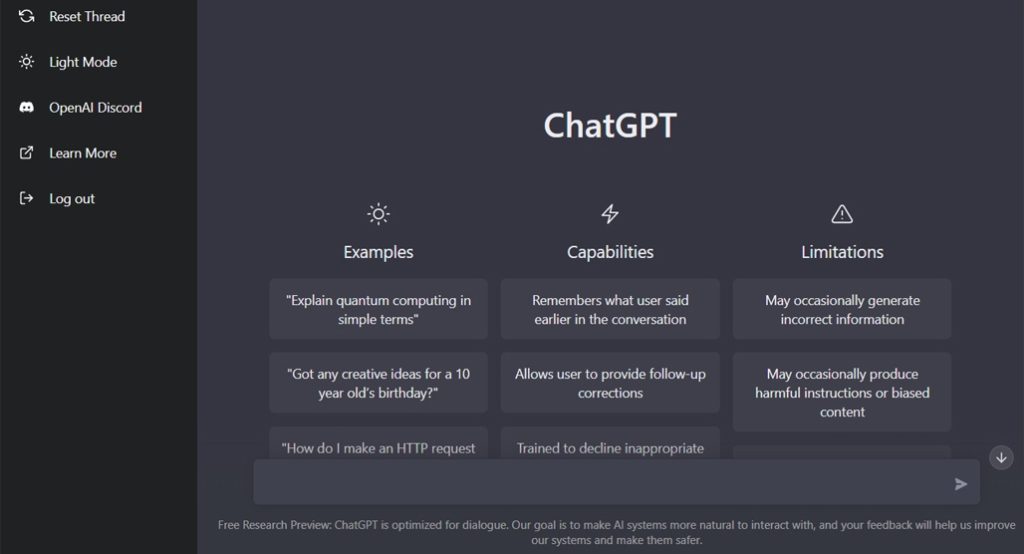
Here are some of the AI tools – presented without judgment – that offer some level of SEO and topic ideation.
I believe AI can be very powerful for topic ideation, outlining, and menial tasks like meta data generation. However, it has a lot of issues with writing actual content, so for the time being, it’s best to leave that to professionals.
Your Suggestions
I’ve put a ton of different tools in this post, but I’m sure there are some I’ve missed.
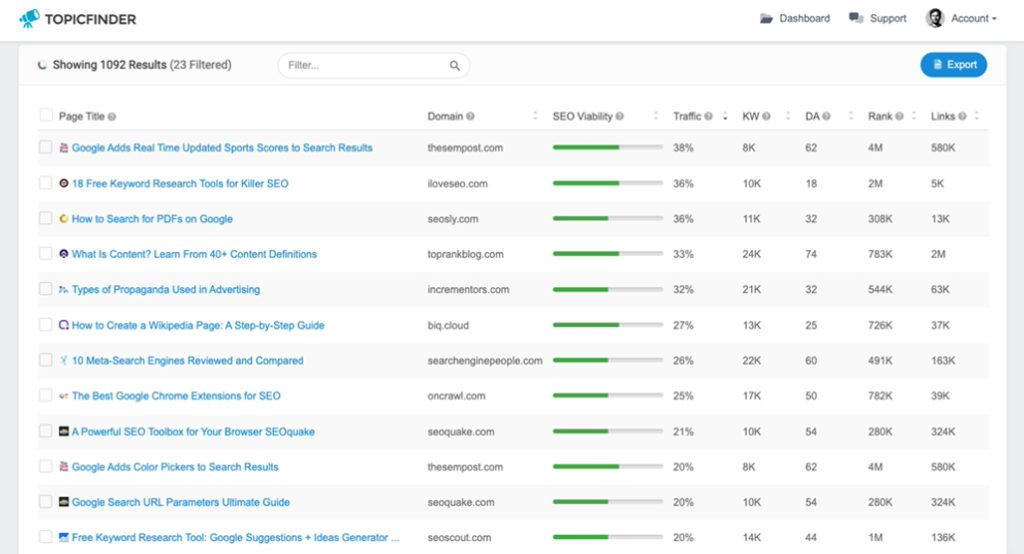
If you’ve read through it and thought, “Hey, my favorite tool isn’t on here!” I have two things to say:
- Yes, it is! Topicfinder is your new favorite tool if you just give it a try! Check out the tour, and if you like what you see, I highly recommend giving the free trial a spin. If you’re trying to elevate your content marketing game from “Novice” to “Pro”, improving your topic selection process is a giant step in the right direction.
- But seriously, you can always leave a recommendation in the comments. I’ll take a look, and if it doesn’t look shady or redundant, I’ll add it.
So, what’s your next move?
Leave a Comment
Fine-tuned for competitive creators
Topicfinder is designed by a content marketing agency that writes hundreds of longform articles every month and competes at the highest level. It’s tailor-built for competitive content teams, marketers, and businesses.
Get Started

