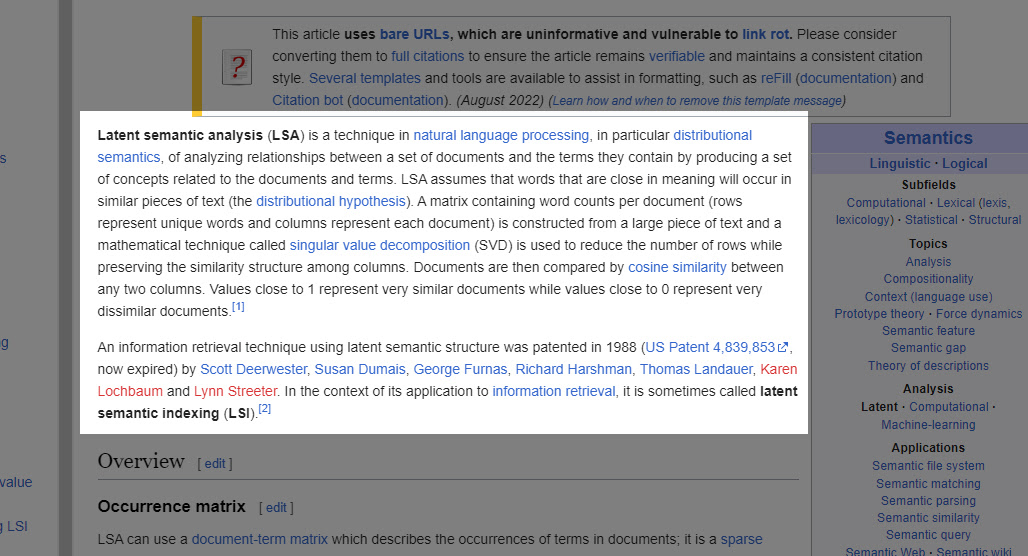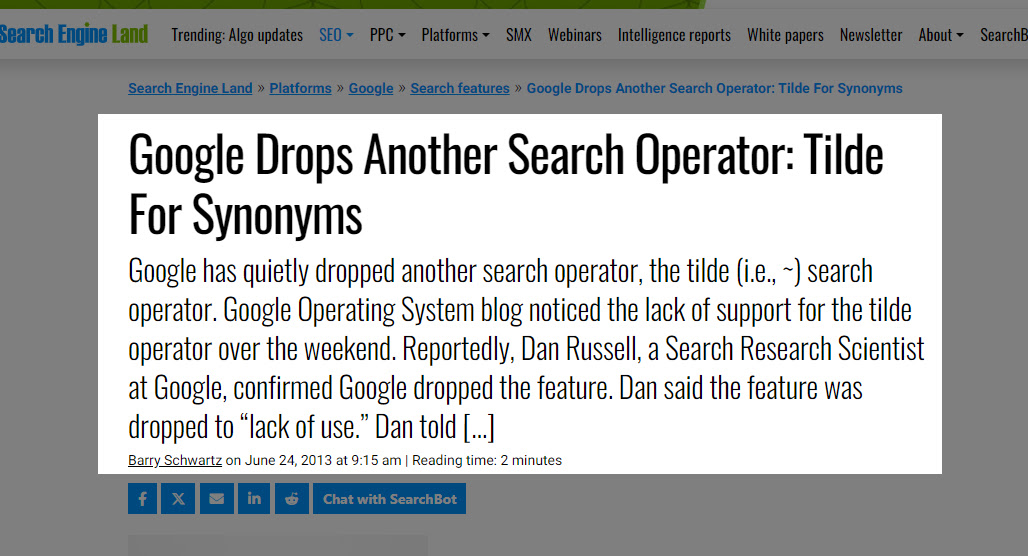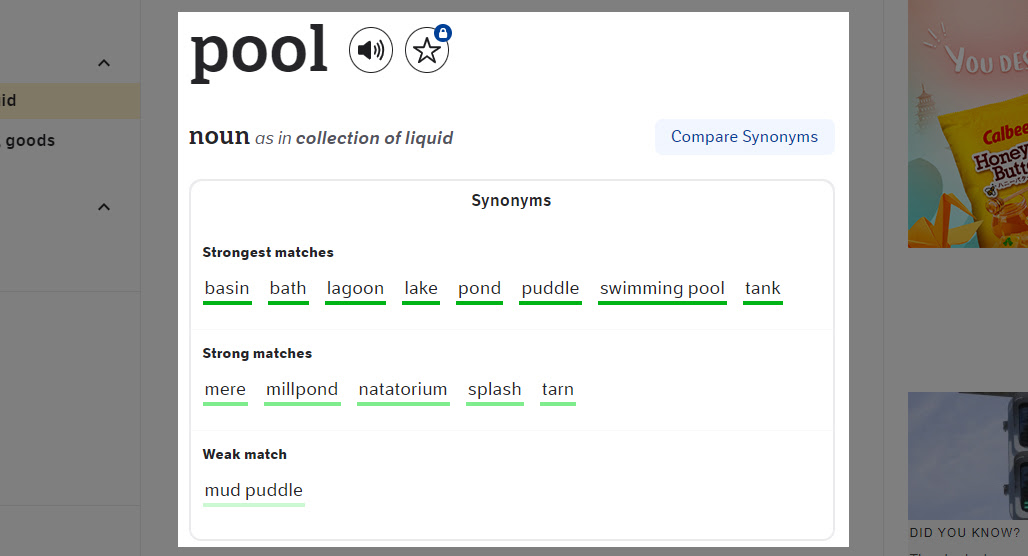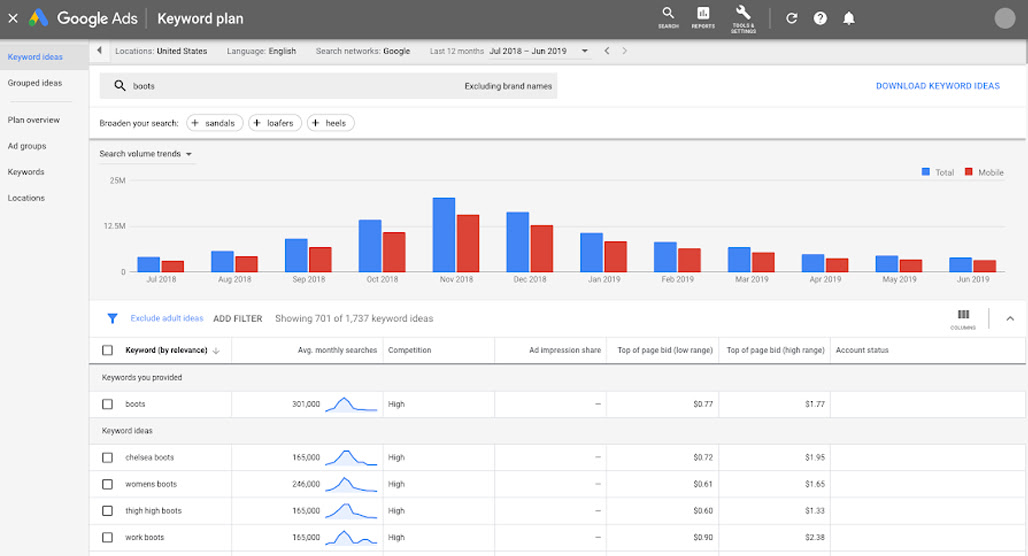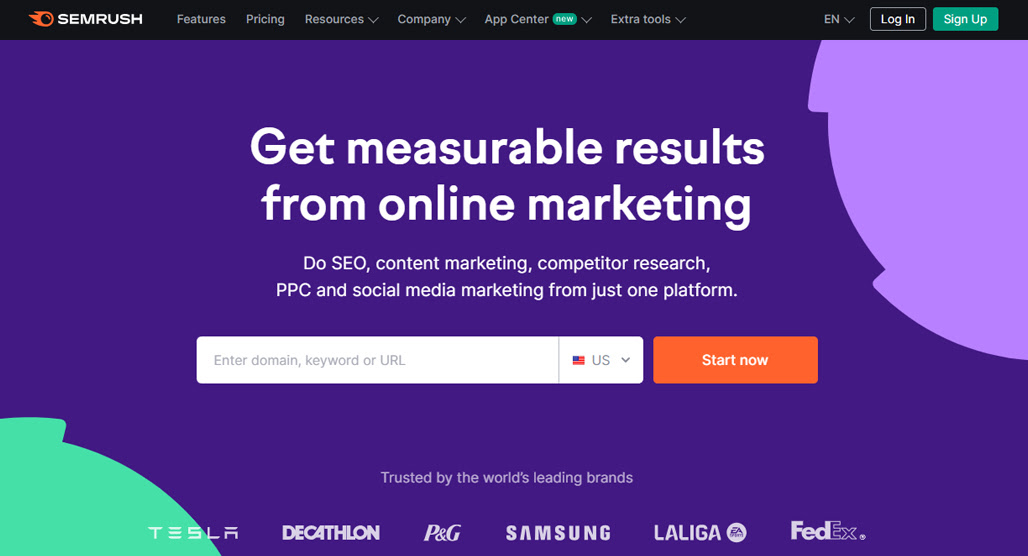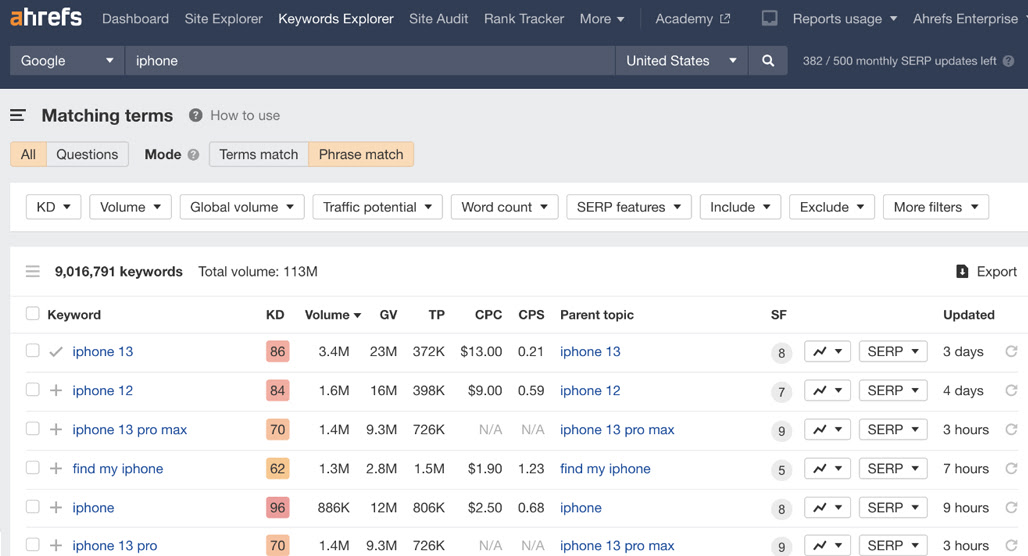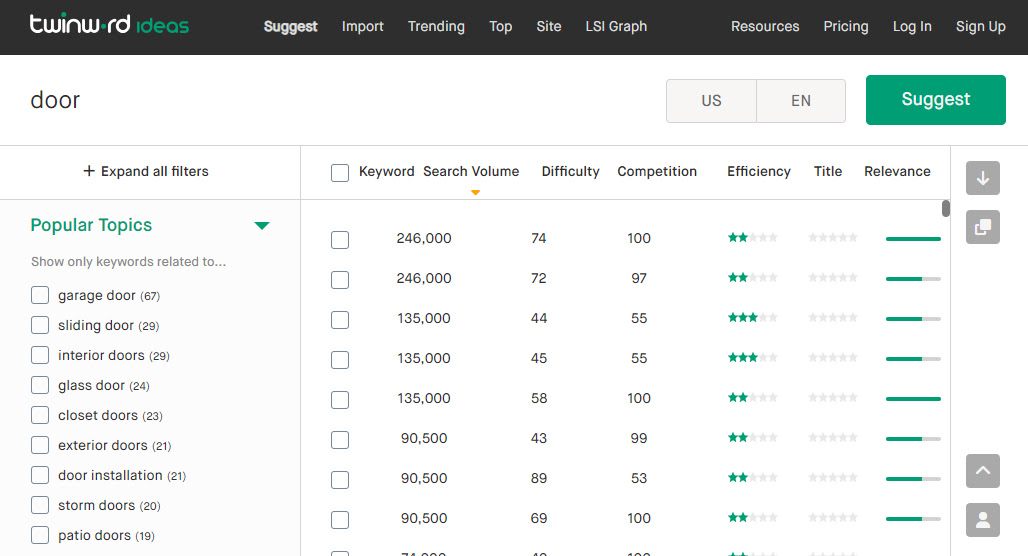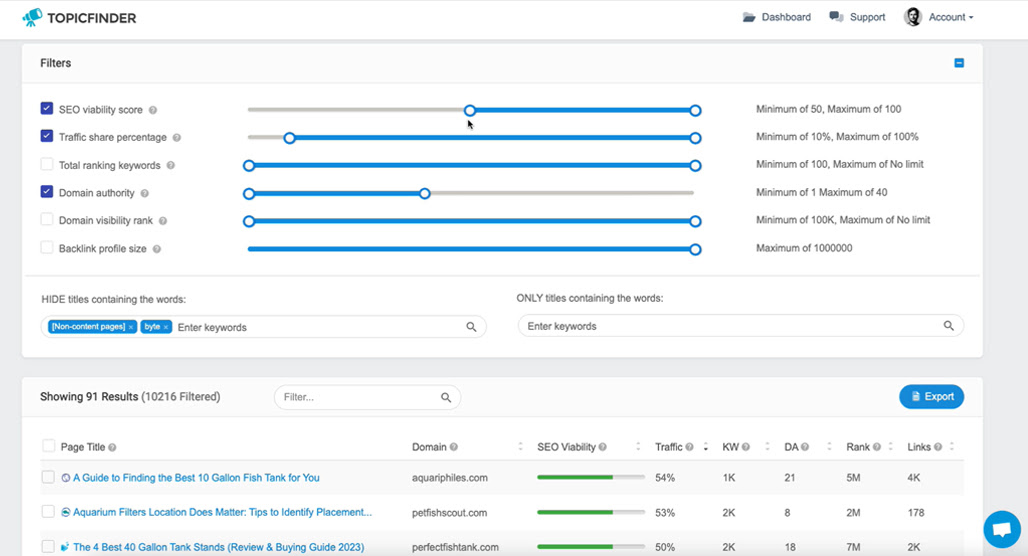How to Find Alternative, Synonym, and Related Industry Keywords
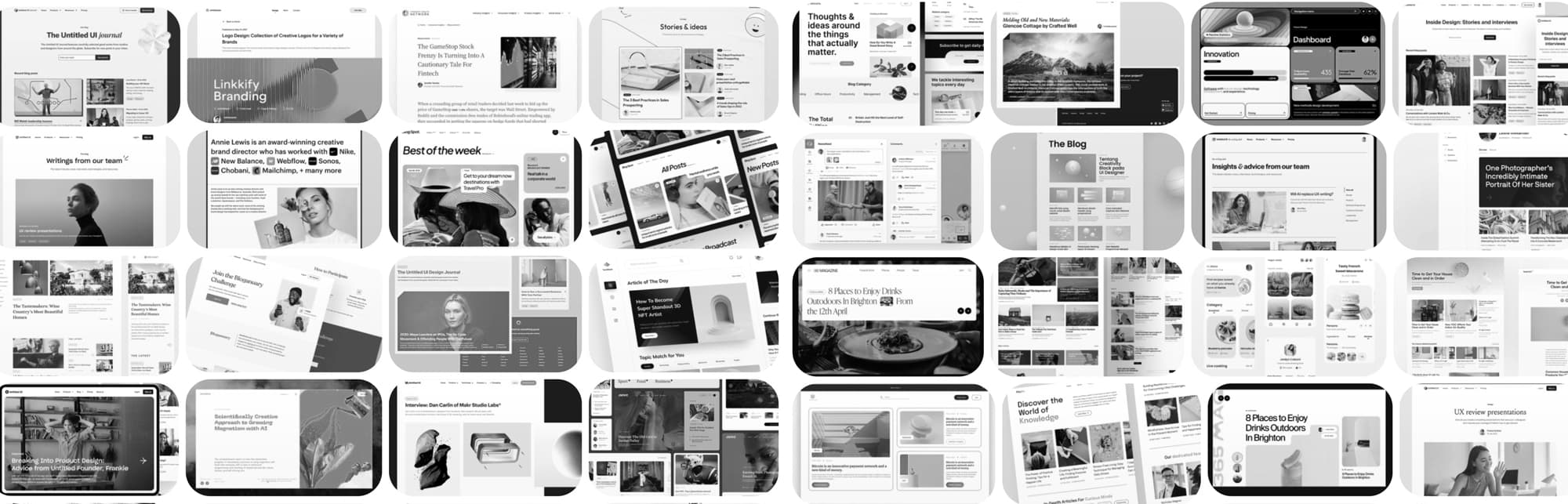
Keywords make the world go round, at least until such time as we all plug our brains directly into the internet and can communicate in the form of ideas instead of words. Sooner or later, all marketing comes back to keywords.
Digging up specific keywords is very important to marketing, but it’s also important to be a little broad with your coverage. Take me, for example; this brand is called Topicfinder, but using just Topicfinder as a keyword isn’t going to do everything I’d want it to. I should also use the following:
- Alternative keywords, like Topic Finder.
- Related keywords, like Keyword Tools, Competitive Research Software, or Headline Generator
- Synonym keywords, like SEO Tool, Competitive Intelligence Tool, or Ideas Generator
Those aren’t the best examples, but they show you the kinds of things you need to keep in mind when you’re coming up with keywords to use.
Table of Contents
Are Synonyms Necessary?
Before digging into the ways you can find all of these keywords, I want to take a moment to discuss whether or not you even really need to.
The crux of this discussion comes back to Google’s algorithm and specifically to two developments.
- The first, which came a number of years ago, is Google’s implementation of latent semantic analysis.
- The second is the more modern extension of the same concept from large language models.
Latent semantic analysis is a mathematical and statistical approach to identifying words that are related to other words based on how commonly they are used together and, more importantly, not used with other words.
For example, a simple word like “the” isn’t a valuable keyword because even though it’s very commonly used, it’s used with everything. It’s not a meaningful word in and of itself. Common articles and other similar words just aren’t keywords.
On the other hand, if you have a keyword like “credit card,” you’re likely going to run into a bunch of other financial, credit, debt, and related terms on those pages, which you won’t generally find elsewhere. You’ll see discussion of interest rates, credit scores, debt-to-income ratios, and so on, but you won’t see discussion of plumbing, gardening, or cooking.
Through language analysis, you can then identify terms that relate to one another and, with more precision, even terms that are synonyms of one another. And, of course, Google doesn’t have to do all of this from scratch. They can start with synonym dictionaries and work outwards, building those relationships. And this isn’t anything new; even before Google added latent semantic indexing, you could search for synonyms using tildes, which they dropped when they made it a core feature.
All of this is why you might search for a specific term and find results on Google’s pages that don’t even include those words. Sometimes, that happens because the page changed, but often, it happens because the broad topic is still the same, even if the specific terms aren’t used.
LLMs cranked this up to 11. It’s basically the same concept, but sequential and used to generate content as well as analyze it, but the core idea of statistical modeling for language is broadly the same.
All of this means that when you use one keyword in your content, you’re not really just using one keyword. You’re more accurately using a probability cloud of related keywords, with the one you actually used getting the most prominence.
This sometimes leads to problems, like an uncommon alternative use of a keyword being buried under more common but inaccurate uses of the keyword or even synonyms meaning the wrong thing. We’ve all experienced it, and it’s part of why people generally think Google kind of sucks right now.
All of this brings us to the question: if Google indexes things by synonyms and meaning rather than specific keywords, is it even worthwhile to use those alternative keywords?
The answer is yes, for a few reasons:
- First of all, you can still control Google and have it search for specific alternatives of keywords, synonyms, and other words. You can even have it exclude terms. Simple operators like quotes and the minus sign do this, and power users still wrangle Google into giving them useful results with these search operators. This is especially useful if you’re writing about a niche topic that uses words that are also used in more common topics, but those topics aren’t quite right for what you want to cover. Using the synonyms and alternative keywords allows people who search for that niche version to find you.
- Second, it gives you the opportunity to cover the same or a similar topic in a handful of different ways. You can cover your bases with a handful of different pieces of targeted content rather than producing one larger piece and hoping it does better. It’s kind of a divide-and-conquer approach; one post bringing in 115% because you added some niche keywords isn’t as good as three different posts, each bringing in 80%, right? At least as long as most of that 80% isn’t overlapped between them.
- There are also all of the fringe benefits. Broadly and comprehensively covering a topic builds authority and trust. Having numerous pieces of related content gives you a wide base for incoming backlinks and many opportunities for internal links. It fills out your editorial calendar and gives you options for when you can’t think of a more important piece, a pillar piece is delayed in production, or you just need filler.
So, in my mind, building these libraries of alternative, synonym, related, and other keywords is always a good resource to have on hand. They can give you insight and perspectives you might not have thought of, they can capture common usage from other social circles, and a lot more.
The question is, how do you find them?
Techniques for Finding Keywords
First, let’s start with techniques. These are broad ways to think about keywords and ways you can approach the concept to find them, and you can often use numerous tools to do the work.
Check Google suggestions. When you search for a keyword, Google will often recommend related search terms, whether it’s through their autocomplete, through the keywords prominent in the content they show, through the “people also ask” box, or in other ways. All of these can be good ways to look into and harvest alternative keywords and related keywords.
Check a thesaurus. While it might seem basic, just visiting Thesaurus.com and plugging in your keyword can give you some good ideas. Just make sure you’re using keywords you actually understand because sometimes one word can have multiple meanings, and a synonym for the wrong meaning means you end up writing content using incorrect words, and that looks spun and spammy.
Browse competitors. Your competition is approaching this same problem from a different perspective, and that means the keywords they think about and the way they use them will be different than your own. So, look at what they’re doing and figure out how you can scrape those ideas and keywords to use for yourself. Trust me, they’re probably doing it to you.
Analyze yourself. What is your workflow? What are the terms and jargon you use in daily life? When you’re talking about your industry with someone who doesn’t have the experience you have, what would you have to stop and explain? These can all be valuable keywords to use.
Browse social media in your industry. What kinds of terms are the other experts in your industry using, and how can you use them as well?
Check your site’s analytics. Google will generally tell you what keywords people are using when they find your content. Often, this will show you synonyms and other related terms that you’re ranking for, and if they aren’t terms you’re explicitly using, they may be terms you can make use of to build more content or further optimize the content you’re already maintaining.
Tools for Finding Keywords
If the techniques are ways of thinking about and looking at keywords, the tools are the apps and software you can use to make it happen.
Google Software. In particular, Google Analytics, the Google Search Console, and the Google Keyword Planner can all be valuable resources for keyword data. They can show you keywords you’re ranking for, keywords you appear for but aren’t handling well, keywords people use to find you, and – in the case of the keyword planner – keywords that Google considers to be part of the same group as far as paid advertising is concerned.
These are some of the most common and most useful tools available, and they’re all free. What more could you want?
Semrush. Semrush is probably one of my favorite tools of all time. It’s so immensely powerful that I recommend it to anyone who can afford it. That, though, is always the problem; as a high-class, high-end tool, Semrush isn’t exactly cheap for SMBs and growth hackers.
When you use Semrush for keyword research, you get huge lists of keywords and, more importantly, a wealth of data about them. Most importantly, you can filter by keyword match type. When you’re starting with general keywords like “content marketing,” you can use broad matching, but when you’re using narrower starting keywords, you might want to filter to phrase or exact matching. They also have a specific filter type for related keywords, which is incredibly useful.
Semrush also has the option to generate a list of questions that use your keyword. This gives you an excellent array of possible topic ideas using your keywords, and you can spiral off into the related keywords from there.
Ahrefs. Ahrefs is another of my favorite tools and one I consider to be among the most reputable and expert resources on the web. They offer some free keyword data, but the biggest lists are, of course, only for paid subscribers. If you get any paid keyword tools (other than mine, of course), I recommend making it either Semrush or Ahrefs.
Ahrefs has a lot of nice options to search for keywords that “also rank for” or search suggestions or questions, and they let you spin off long-tail keywords with ease. While long tails aren’t exactly as useful as alternatives in this case, it’s a good way to drill down and then back up. And, of course, Ahrefs has competitive analysis and a ton of useful keyword analysis features. Definitely check it out.
Twinword. Twinword is a keyword research tool based primarily on natural language processing, which is the same core concept as latent semantic analysis and large language modeling. It’s not quite a full-on GPT-style AI generator, but it’s making use of an immense amount of SEO data and language mapping to provide a variety of keyword suggestions.
I like it because some of their suggestions are a bit further afield than what you get from more closely related keyword research tools. They can also give you estimations for keyword difficulty, competition, user intent, and even whether or not a given keyword works well as a title keyword.
Topicfinder. I made Topicfinder because, honestly, all of the other tools on the market can only do so much. I wanted something that was more comprehensive, that could generate thousands of ideas in the blink of an eye and let me filter them down later. Since I do a lot of content marketing for clients in a wide range of industries, I can’t always rely on my own knowledge or perspectives, so I wanted a tool that could handle it.
Topicfinder can take a keyword or a competitor URL – or even your own URL – and rapidly spin up a list of thousands or tens of thousands of topic ideas. These can range from generic, broad-match keywords to surprisingly narrow topics you can cover for valuable search market share.
Of course, a massive list of thousands of unfiltered keywords doesn’t do you any good. That’s why I added a bunch of different filters and qualifiers, which you can use to narrow down the list automatically. You can also export the list at any point and filter it manually.
I built Topicfinder to be the most powerful topic and ideas generator out there, and in case anyone else starts to get close, I’m constantly working to improve it. So, why not give it a try? I welcome any feedback you have, as well!
Leave a Comment
Fine-tuned for competitive creators
Topicfinder is designed by a content marketing agency that writes hundreds of longform articles every month and competes at the highest level. It’s tailor-built for competitive content teams, marketers, and businesses.
Get Started