The “Favorites” function was designed as a tool for you to bookmark the topics that intrigue you the most.
Our users employ this feature in various ways. Some use it to track the topics they’ve already explored, while others use it as a to-do list for future exploration.
The process of adding favorites is straightforward. Just hover over a topic and click on the heart icon. Once it turns red, the topic is successfully added to your favorites list.
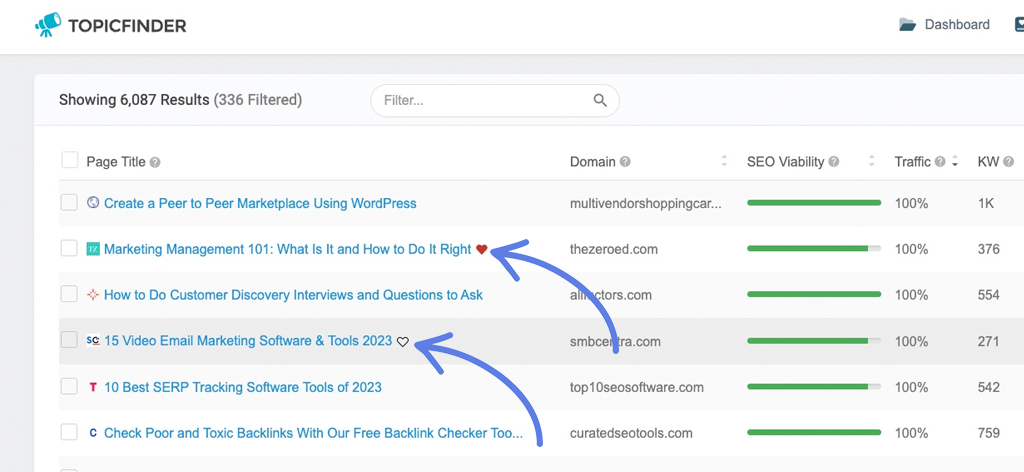
Accessing your favorites list is easy. Just click on the “Favorites” tab located in the menu bar.
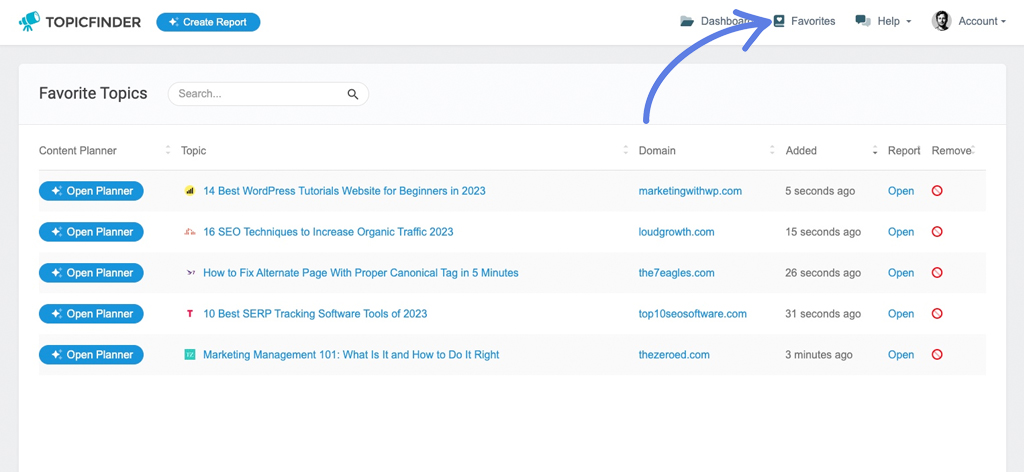
In this section, you can view your favorite topics, along with the date you added them, the reports they are connected to, and the option to remove them from your favorites list.
Additionally, this section houses our AI-powered Content Planner. You can find more information about this feature in our related help center article here.